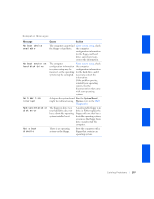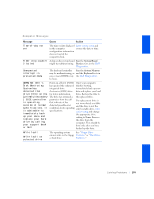Dell OptiPlex GX240 User's Guide - Page 196
Message, Cause, Action
 |
View all Dell OptiPlex GX240 manuals
Add to My Manuals
Save this manual to your list of manuals |
Page 196 highlights
www.dell.com | support.dell.com Computer Messages Message Controller has failed Data error Cause The hard drive or the associated controller is defective. The floppy or hard drive cannot read the data. Action See "Floppy Drive Problems" or "Hard Drive Problems." Run the chkdsk utility in the Microsoft Windows operating system to check the file structure of the floppy or hard drive. See your operating system documentation for more information. If you are using another operating system, run the appropriate utility to check the file structure of the floppy or hard drive. See your operating system documentation. Decreasing available memory One or more dual in-line See "Computer Memory memory modules Problems." (DIMMs) may be faulty or improperly seated. Diskette drive 0 seek failure A cable may be loose, or See "Floppy Drive the computer Problems" or "Hard Drive configuration information Problems." may not match the hardware configuration. Diskette read failure A cable may be loose, or the floppy may be faulty. See "Floppy Drive Problems" or "Hard Drive Problems." Diskette subsystem The floppy drive controller Run the Diskette tests in reset failed may be faulty. the Dell Diagnostics. Drive not ready No floppy is in the drive. The operation requires a floppy in the drive before it can continue. Put a floppy in the drive or close the drive latch. 194 Solving Problems