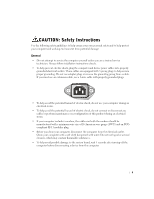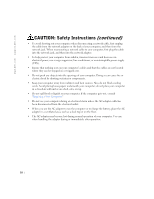Dell OptiPlex GX240 User's Guide - Page 7
Dell Diagnostics, Messages and Codes, Software Problems - hard drive
 |
View all Dell OptiPlex GX240 manuals
Add to My Manuals
Save this manual to your list of manuals |
Page 7 highlights
Serial or Parallel Device Problems 170 Mouse Problems 172 Keyboard Problems 173 Floppy Drive Problems 174 Hard Drive Problems 176 Battery Problems 179 Expansion Card Problems 180 Recovering From a Program That Is Not Responding 181 Restarting a Computer That Is Not Responding 182 Repairing a Wet Computer 182 Repairing a Dropped or Damaged Computer 183 Hardware Conflicts 184 Computer Memory Problems 184 System Board Problems 185 Resetting a Damaged System Board 187 Dell Diagnostics 187 When to Use the Dell Diagnostics 187 Features 187 Before You Start Testing 188 Running the Dell Diagnostics 188 Advanced Testing 190 Advanced Testing Help Menu 192 Messages and Codes 192 Computer Messages 193 Computer Beep Codes 200 Warning Messages 202 Diagnostics Messages 203 Diagnostic Lights 203 Front Panel Lights 203 Back Panel Lights 204 Software Problems 206 Operating System Compatibility 207 Input Errors 208 Error Messages 208 5 Contents