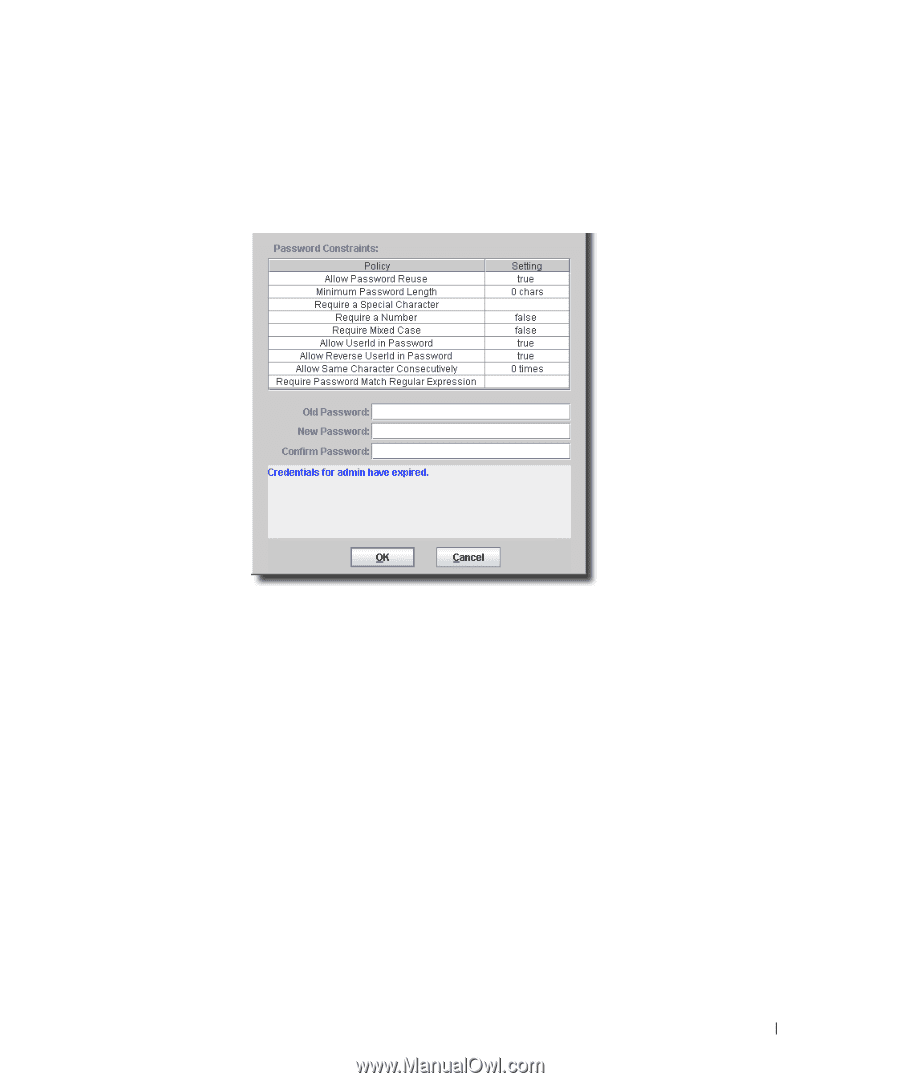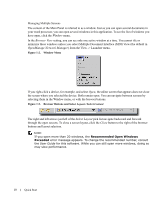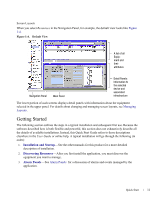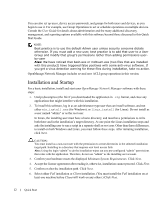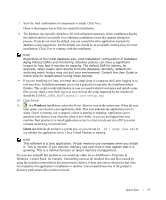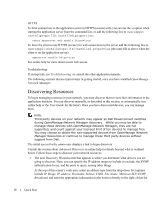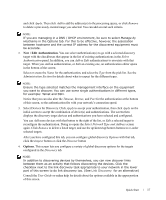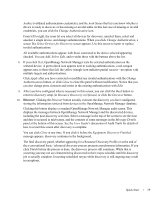Dell PowerConnect OpenManage Network Manager Quick Reference Guide 4.4 - Page 15
Web Client, Screen Layouts, Troubleshooting Tips - openmanage network manager default login
 |
View all Dell PowerConnect OpenManage Network Manager manuals
Add to My Manuals
Save this manual to your list of manuals |
Page 15 highlights
A login screen appears. The default login user is admin, with a blank password. After logging in as admin, you are prompted to change the password. See the other manuals or online help for more information about options for adding and configuring user privileges and the kind of password constraints that appear on the Change Password dialog. Figure 1:6. Change Password See Screen Layouts for more about managing the user interface. See Troubleshooting Tips to solve application problems. Web Client You can also open the client user interface in a browser. Supported browsers include Mozilla Firefox v.2 and 3 and Internet Explorer v.6 and 7. In Windows, the URL is http://[application server hostname] For non-windows installations: http://[application server hostname]:8080 If you encounter the Change Password dialog that appears when you first log in, you must re-start the browser and re-log in to a web client. This behavior is normal. The application server hostname is the name of the system where OpenManage Network Manager is installed. Quick Start 15