Dell PowerConnect W Clearpass 100 Software Cisco WLC Integration Guide - Page 13
Step 7, Con the General WLAN settings
 |
View all Dell PowerConnect W Clearpass 100 Software manuals
Add to My Manuals
Save this manual to your list of manuals |
Page 13 highlights
Step 7 - Configure the General WLAN settings Under the WLANs Edit General settings tab the WLAN can be enabled and disabled and also associated with a specific VLAN. IMPORTANT: This is where you will map the desired VLAN/subnet for the desired guest network to the WLAN. Select the desired VLAN via the Interface dropdown. In the example, the default management VLAN is being used. IMPORTANT: Click the Apply button to save the changes. CONFIDENTIAL 13
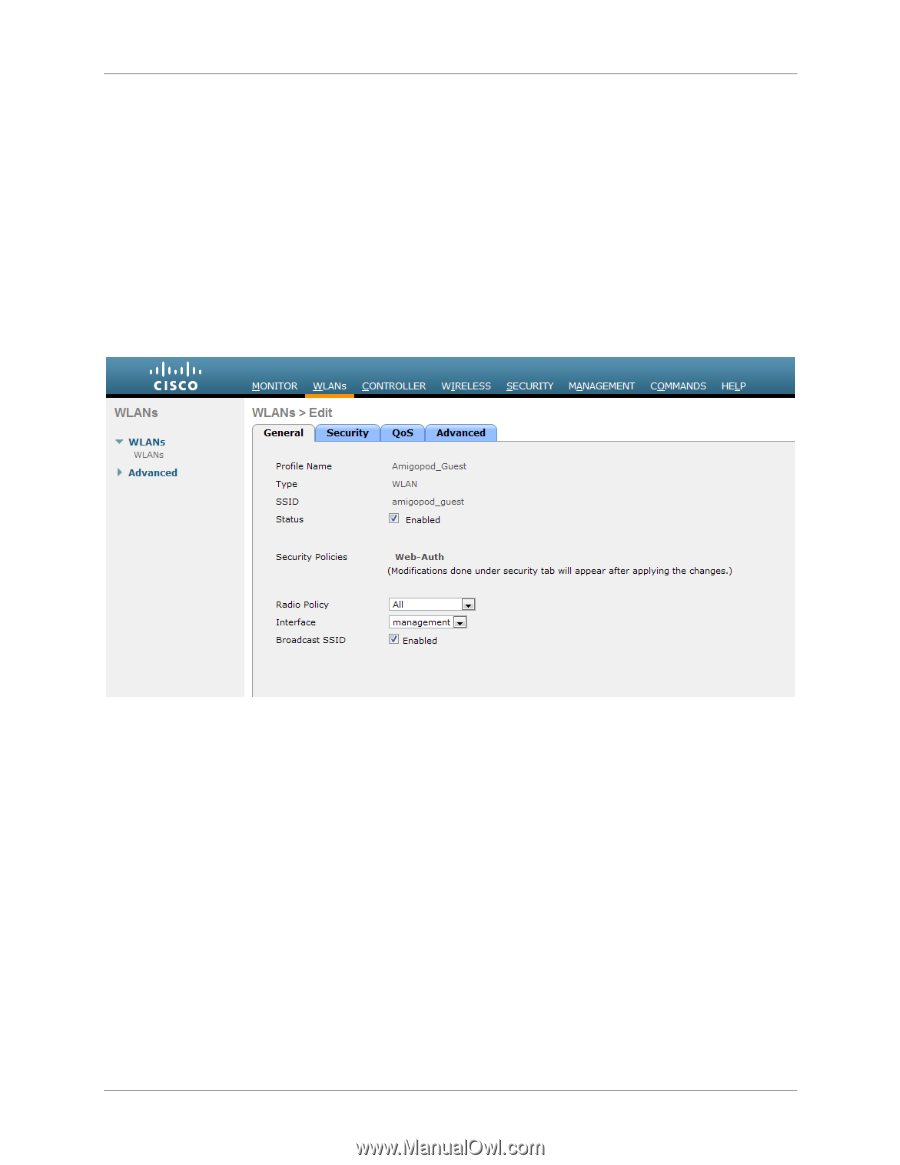
CONFIDENTIAL
13
Step 7
–
Configure the General WLAN settings
Under the
WLANs
Edit
General
settings tab the WLAN can be enabled and disabled and
also associated with a specific VLAN.
IMPORTANT:
This is where you will map the desired VLAN/subnet for the desired guest
network to the WLAN.
Select the desired VLAN via the Interface dropdown.
In the example, the default
management
VLAN is being used.
IMPORTANT:
Click the
Apply
button to save the changes.














