Dell PowerConnect W Clearpass 100 Software Cisco WLC Integration Guide - Page 15
Step 9, Con the AAA WLAN settings
 |
View all Dell PowerConnect W Clearpass 100 Software manuals
Add to My Manuals
Save this manual to your list of manuals |
Page 15 highlights
Step 9 - Configure the AAA WLAN settings Under the Security->AAA Servers tab the desired RADIUS authentication and accounting servers need to be selected. These fields refer back to the RADIUS authentication and Accounting servers that were previously created in Step 3 and Step 4 (RADIUS Authentication and RADIUS Accounting) IMPORTANT: Please ensure that the appropriate entries for Authentication Servers and Accounting Servers are selected as shown below and that the Enabled checkbox has been selected. Radius Authentication and Accounting features will not work properly unless they are configured correctly. IMPORTANT: Click the Apply button to save the changes. CONFIDENTIAL 15
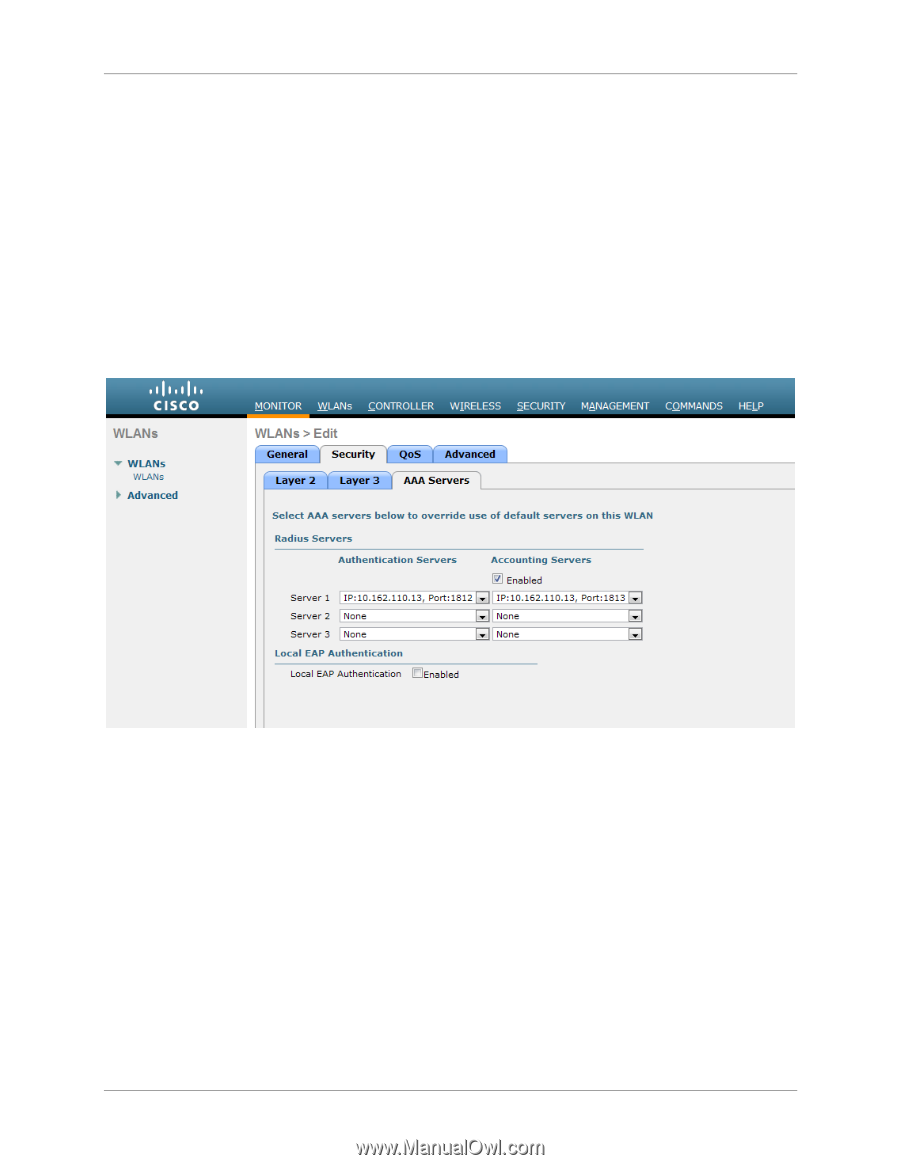
CONFIDENTIAL
15
Step 9
–
Configure the AAA WLAN settings
Under the
Security->AAA Servers
tab the desired RADIUS authentication and accounting
servers need to be selected. These fields refer back to the RADIUS authentication and
Accounting servers that were previously created in Step 3 and Step 4 (RADIUS Authentication
and RADIUS Accounting)
IMPORTANT:
Please ensure that the appropriate entries for
Authentication Servers
and
Accounting Servers
are selected as shown below and that the
Enabled
checkbox has been
selected.
Radius Authentication and Accounting features will not work properly unless they are
configured correctly.
IMPORTANT:
Click the
Apply
button to save the changes.














