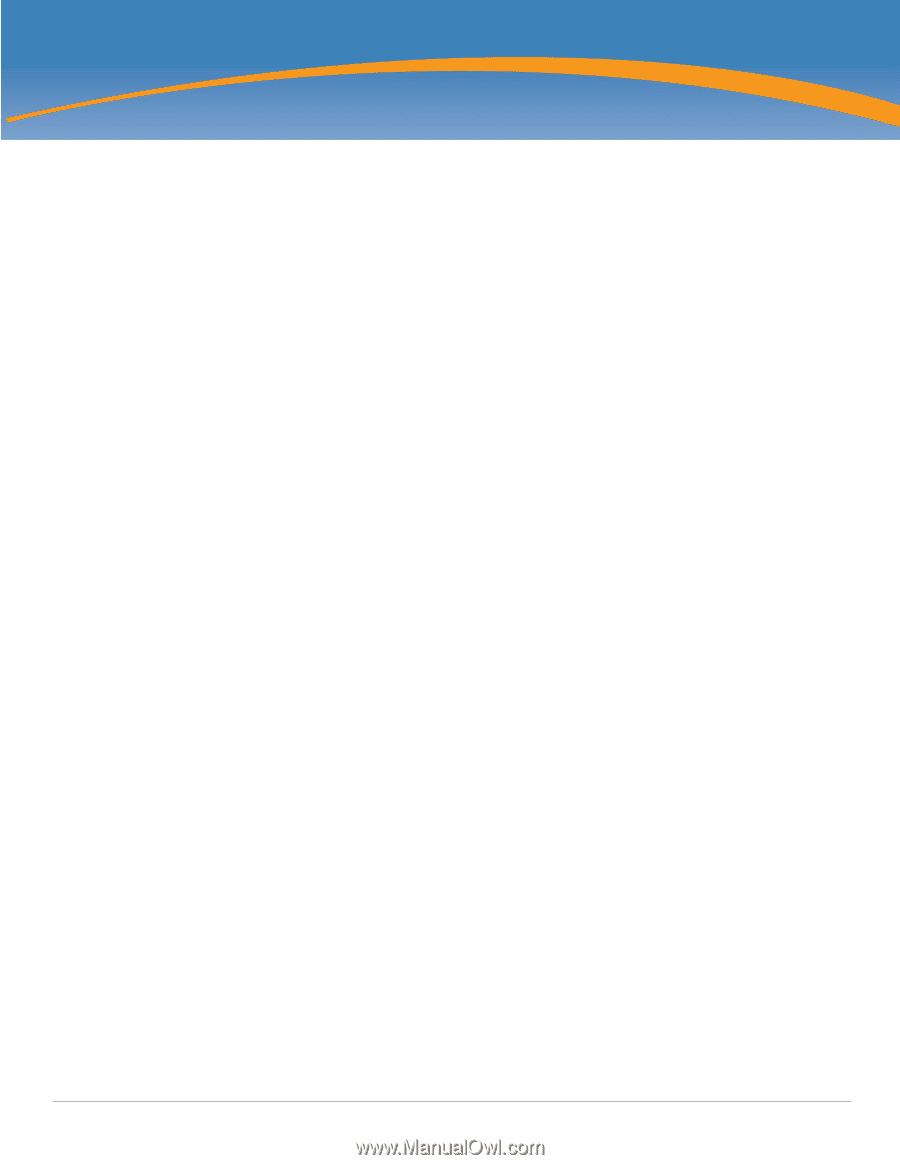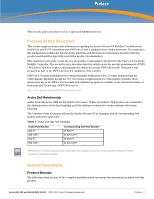Aruba 620, 650 and Dell W-620, W-650
|
FIPS 140-2 Level 2 Release Supplement
|
3
Contents
Preface
...................................................................................................................................
5
Purpose of this Document
.....................................................................................
5
Aruba Dell Relationship
...................................................................................
5
Related Documents
...............................................................................................
6
Product Manuals
.............................................................................................
6
Additional Product Information
.......................................................................
6
Chapter 1
The Aruba 620 and 650 Mobility Controllers
.........................................
7
Overview
................................................................................................................
7
Physical Description
..............................................................................................
8
Dimensions
......................................................................................................
8
Cryptographic Module Boundaries
.......................................................................
8
Aruba 620 Chassis
..........................................................................................
8
Aruba 650 Chassis
........................................................................................
11
Chapter 2
FIPS 140-2 Level 2 Features
.................................................................
15
Intended Level of Security
...................................................................................
15
Physical Security
.................................................................................................
15
Operational Environment
.....................................................................................
15
Logical Interfaces
................................................................................................
16
Roles and Services
..............................................................................................
17
Crypto Officer Role
.......................................................................................
17
User Role
.......................................................................................................
19
Authentication Mechanisms
..........................................................................
20
Unauthenticated Services
.............................................................................
20
Cryptographic Key Management
.........................................................................
21
Implemented Algorithms
...............................................................................
21
Non-FIPS Approved Algorithms
....................................................................
21
Critical Security Parameters
..........................................................................
22
Self-Tests
.............................................................................................................
25
Alternating Bypass State
.....................................................................................
26
Mitigation of Other Attacks
..................................................................................
26
XSec
..............................................................................................................
26
Wireless Intrusion Detection
.........................................................................
27
Unique Station and User Classification
..................................................
27
Detecting and Disabling Rogue APs
......................................................
27
Denial of Service and Impersonation Protection
...........................................
27
Man-in-the-Middle Protection
.......................................................................
27
Policy Definition and Enforcement
................................................................
28
Using Wireless to Protect your Wired Network
.............................................
28
Using Wireless to Protect your Existing Wireless Network
...........................
28
Chapter 3
Installing the Controller
.........................................................................
29
Pre-Installation Checklist
.....................................................................................
29
Precautions
..........................................................................................................
29
The Security Kit
...................................................................................................
30