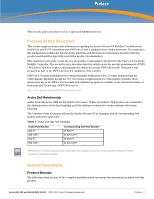Dell PowerConnect W-Series FIPS Dell PowerConnect W-600 Controller Series Secu - Page 4
Ongoing Management, Setup and Configuration, Tamper-Evident Labels - 140
 |
View all Dell PowerConnect W-Series FIPS manuals
Add to My Manuals
Save this manual to your list of manuals |
Page 4 highlights
Chapter 4 Chapter 5 Product Examination 30 Package Contents 30 Tamper-Evident Labels 30 Reading TELs 31 Required TEL Locations 31 Aruba 620 31 Aruba 650 34 Applying TELs 36 Ongoing Management 37 Crypto Officer Management 37 User Guidance...37 Setup and Configuration 39 Setting Up Your Controller 39 Enabling FIPS Mode 39 Enabling FIPS with the Setup Wizard 39 Enabling FIPS with the WebUI 39 Disallowed FIPS Mode Configurations 40 4 | Aruba 620, 650 and Dell W-620, W-650 | FIPS 140-2 Level 2 Release Supplement

4
|
Aruba 620, 650 and Dell W-620, W-650
|
FIPS 140-2 Level 2 Release Supplement
Product Examination
.....................................................................................
30
Package Contents
.........................................................................................
30
Tamper-Evident Labels
.......................................................................................
30
Reading TELs
................................................................................................
31
Required TEL Locations
................................................................................
31
Aruba 620
...............................................................................................
31
Aruba 650
...............................................................................................
34
Applying TELs
...............................................................................................
36
Chapter 4
Ongoing Management
...........................................................................
37
Crypto Officer Management
................................................................................
37
User Guidance
.....................................................................................................
37
Chapter 5
Setup and Configuration
.......................................................................
39
Setting Up Your Controller
..................................................................................
39
Enabling FIPS Mode
............................................................................................
39
Enabling FIPS with the Setup Wizard
...........................................................
39
Enabling FIPS with the WebUI
......................................................................
39
Disallowed FIPS Mode Configurations
................................................................
40