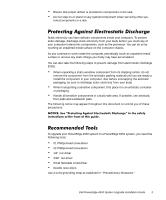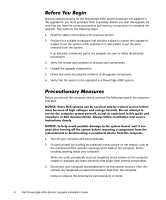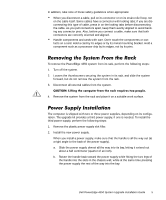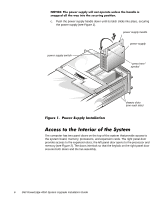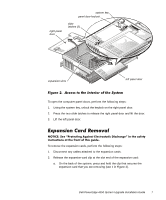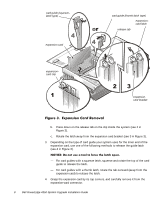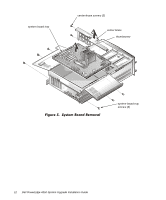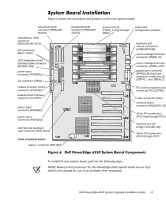Dell PowerEdge 4350 Dell PowerEdge 4350 System Upgrade Installation Guide - Page 12
expansion card, use one of the following methods to release the guide latch
 |
View all Dell PowerEdge 4350 manuals
Add to My Manuals
Save this manual to your list of manuals |
Page 12 highlights
card guide (squeezelatch type) expansion card expansioncard clip card guide (thumb-latch type) expansioncard latch release tab expansioncard bracket b. Press down on the release tab on the clip inside the system (see 2 in Figure 3). c. Rotate the latch away from the expansion-card bracket (see 3 in Figure 3). 3. Depending on the type of card guide your system uses for the inner end of the expansion card, use one of the following methods to release the guide latch (see 4 in Figure 3). - For card guides with a squeeze latch, squeeze and rotate the top of the card guide to release the latch. - For card guides with a thumb latch, rotate the tab outward (away from the expansion card) to release the latch. 4. Grasp the expansion card by its top corners, and carefully remove it from the expansion-card connector. 8 Dell PowerEdge 4350 System Upgrade Installation Guide