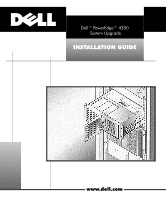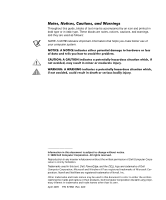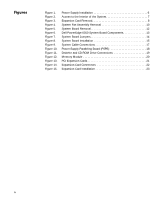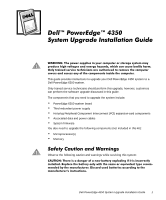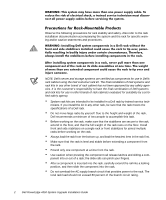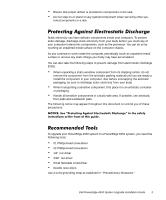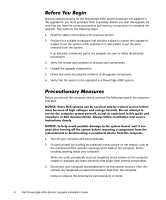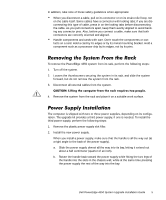Dell PowerEdge 4350 Dell PowerEdge 4350 System Upgrade Installation Guide - Page 4
Ljxuhv
 |
View all Dell PowerEdge 4350 manuals
Add to My Manuals
Save this manual to your list of manuals |
Page 4 highlights
Figure 1. Figure 2. Figure 3. Figure 4. Figure 5. Figure 6. Figure 7. Figure 8. Figure 9. Figure 10. Figure 11. Figure 12. Figure 13. Figure 14. Figure 15. Power Supply Installation 6 Access to the Interior of the System 7 Expansion Card Removal 8 System Fan Assembly Removal 10 System Board Removal 12 Dell PowerEdge 6350 System Board Components 13 System Board Jumpers 14 System Board Installation 15 System Cable Connections 17 Power-Supply Paralleling Board (PSPB 18 Diskette and CD-ROM Drive Connections 19 Memory Module 20 PCI Expansion Cards 21 Expansion-Card Connectors 22 Expansion Card Installation 23 iv

iv
)LJXUHV
Figure 1.
Power Supply Installation . . . . . . . . . . . . . . . . . . . . . . . . . . . . . . . . . . . 6
Figure 2.
Access to the Interior of the System. . . . . . . . . . . . . . . . . . . . . . . . . . . 7
Figure 3.
Expansion Card Removal. . . . . . . . . . . . . . . . . . . . . . . . . . . . . . . . . . . . 8
Figure 4.
System Fan Assembly Removal . . . . . . . . . . . . . . . . . . . . . . . . . . . . . 10
Figure 5.
System Board Removal. . . . . . . . . . . . . . . . . . . . . . . . . . . . . . . . . . . . 12
Figure 6.
Dell PowerEdge 6350 System Board Components. . . . . . . . . . . . . . . 13
Figure 7.
System Board Jumpers. . . . . . . . . . . . . . . . . . . . . . . . . . . . . . . . . . . . 14
Figure 8.
System Board Installation . . . . . . . . . . . . . . . . . . . . . . . . . . . . . . . . . . 15
Figure 9.
System Cable Connections . . . . . . . . . . . . . . . . . . . . . . . . . . . . . . . . . 17
Figure 10.
Power-Supply Paralleling Board (PSPB)
. . . . . . . . . . . . . . . . . . . . . . . 18
Figure 11.
Diskette and CD-ROM Drive Connections . . . . . . . . . . . . . . . . . . . . . 19
Figure 12.
Memory Module . . . . . . . . . . . . . . . . . . . . . . . . . . . . . . . . . . . . . . . . . 20
Figure 13.
PCI Expansion Cards . . . . . . . . . . . . . . . . . . . . . . . . . . . . . . . . . . . . . . 21
Figure 14.
Expansion-Card Connectors . . . . . . . . . . . . . . . . . . . . . . . . . . . . . . . . 22
Figure 15.
Expansion Card Installation . . . . . . . . . . . . . . . . . . . . . . . . . . . . . . . . . 23