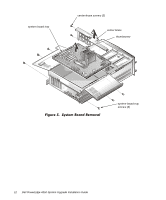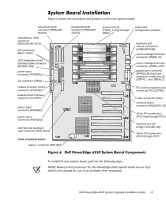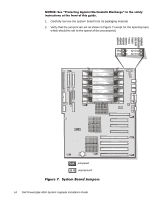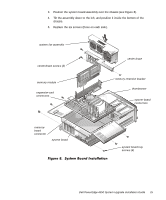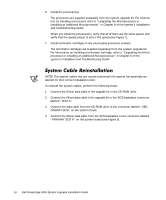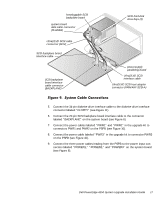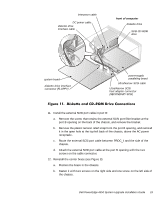Dell PowerEdge 4350 Dell PowerEdge 4350 System Upgrade Installation Guide - Page 18
Dell PowerEdge 4350 System Upgrade Installation Guide, jumpered, unjumpered
 |
View all Dell PowerEdge 4350 manuals
Add to My Manuals
Save this manual to your list of manuals |
Page 18 highlights
1. Carefully remove the system board from its packaging material. 2. Verify that the jumpers are set as shown in Figure 7 except for the speed jumper, which should be set to the speed of the processor(s). jumpered unjumpered 14 Dell PowerEdge 4350 System Upgrade Installation Guide

14
Dell PowerEdge 4350 System Upgrade Installation Guide
127,&(±²6HH²·3URWHFWLQJ²$JDLQVW²(OHFWURVWDWLF²’LVFKDUJHΜ²LQ²WKH²VDIHW\²
LQVWUXFWLRQV²DW²WKH²IURQW²RI²WKLV²JXLGH³
1.
Carefully remove the system board from its packaging material.
2.
Verify that the jumpers are set as shown in Figure 7 except for the speed jumper,
which should be set to the speed of the processor(s).
)LJXUH²¿»²²6\VWHP²%RDUG²-XPSHUV²
jumpered
unjumpered