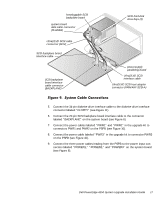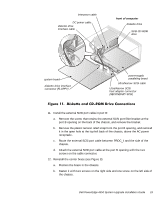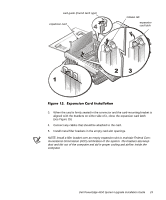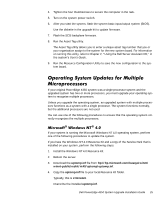Dell PowerEdge 4350 Dell PowerEdge 4350 System Upgrade Installation Guide - Page 26
User's Guide
 |
View all Dell PowerEdge 4350 manuals
Add to My Manuals
Save this manual to your list of manuals |
Page 26 highlights
32-bit PCI connectors (PCI1 [top] through PCI3) 64-bit PCI connectors (PCI4 [top] through PCI7) Follow these guidelines when you reinstall expansion cards: Industry-Standard Architecture (ISA) expansion cards cannot be installed in a PowerEdge 6350 system. A Dell Remote Assistant Card, version 2.0, must be installed in PCI slot 3. PCI video expansion cards should be installed in one of the three primary PCI slots (PCI1, PCI2, or PCI3). If you are installing a SCSI host adapter card, the boot order of the system must be considered when you select a PCI slot for the adapter. The System Setup program provides three options that the system uses to scan for installed boot devices. Refer to the system User's Guide for information about which option to choose to enable the proper boot sequence for the adapter. To install an expansion card, perform the following steps. 1. Select the expansion slot in which you will install the new expansion card. 2. Insert the card-edge connector firmly into the expansion-card connector on the chassis (see Figure 15). 22 Dell PowerEdge 4350 System Upgrade Installation Guide