Dell PowerEdge M420 Dell PowerEdge M420 Systems Owner's Manual - Page 91
The controller detected that the drive was removed.
 |
View all Dell PowerEdge M420 manuals
Add to My Manuals
Save this manual to your list of manuals |
Page 91 highlights
Error Code Message Information Details Action The controller detected a drive removal. If unintended, verify drive installation. Remove and re-seat the indicated disk. If the issue persists, see Getting Help. PDR1001 Message LCD Message Details Action Fault detected on drive in disk drive bay . Fault detected on drive in disk drive bay . Check drive. The controller detected a failure on the disk and has taken the disk offline. Re-seat the failed drive. If the issue persists, see Getting Help. PDR1002 Message A predictive failure detected on drive in disk drive bay. Details The controller received a SMART error from the drive. The drive is operational but needs replacement. Action The drive will need replacement at the next service window. PDR1016 Message Drive is removed from disk drive bay . LCD Message Drive removed from disk drive bay . Check drive. Details The controller detected that the drive was removed. Action Verify drive installation. Re-seat the failed drive. If the issue persists, see Getting Help. PDR1024 Message Drive mismatch detected for drive in disk drive bay . LCD Message Drive mismatch detected for drive in bay . Install correct drive type. Details The installed disk does not meet the array requirements, for example a SATA disk may not operate in an array containing SAS drives. Action Verify that the disk meets the array requirements. PST0128 Message LCD Message Details Action No memory is detected. No memory is detected. Inspect memory devices. System BIOS was unable to detect memory in the system . Re-seat the memory modules. If the issue persists, see Getting Help. PST0129 Message Memory is detected, but is not configurable. LCD Message Memory is detected, but is not configurable. Check memory devices. Details System BIOS detected memory, but was unable to configure the memory for system operation. Action Compare system memory installation to supported system memory configurations. 91