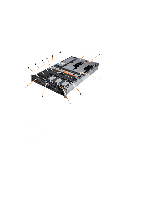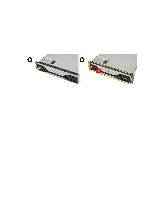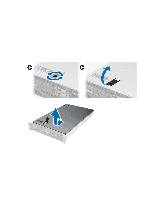Dell Precision R7610 Dell Precision Workstation R7610 Owner's Manual - Page 15
Installing the Front Bezel
 |
View all Dell Precision R7610 manuals
Add to My Manuals
Save this manual to your list of manuals |
Page 15 highlights
4 Installing the Front Bezel 1. Insert the front bezel in its slot in a downward direction and push it towards the computer. 2. Secure the release tab. 3. Lock the front bezel using the key provided. 4. Follow the procedures in After Working Inside Your Computer. 15

4
Installing the Front Bezel
1.
Insert the front bezel in its slot in a downward direction and push it towards the computer.
2.
Secure the release tab.
3.
Lock the front bezel using the key provided.
4.
Follow the procedures in
After Working Inside Your Computer
.
15