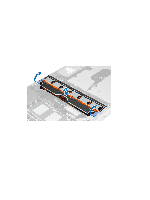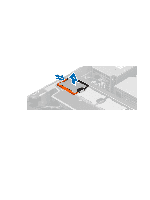Dell Precision R7610 Dell Precision Workstation R7610 Owner's Manual - Page 57
Removing the System Fans
 |
View all Dell Precision R7610 manuals
Add to My Manuals
Save this manual to your list of manuals |
Page 57 highlights
Removing the System Fans 1. Follow the procedures in Before Working Inside Your Computer. 2. Remove: - cover - front chassis assembly 3. Press the release tab and lift the fan out of the system fan assembly. a) Repeat the above step to remove the remaining system fans from the assembly. 25 57

25
Removing the System Fans
1.
Follow the procedures in
Before Working Inside Your Computer
.
2.
Remove:
–
cover
–
front chassis assembly
3.
Press the release tab and lift the fan out of the system fan assembly.
a)
Repeat the above step to remove the remaining system fans from the assembly.
57