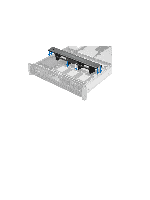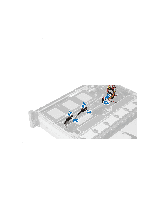Dell Precision R7610 Dell Precision Workstation R7610 Owner's Manual - Page 43
Installing the Cooling Shroud
 |
View all Dell Precision R7610 manuals
Add to My Manuals
Save this manual to your list of manuals |
Page 43 highlights
Installing the Cooling Shroud 1. Place the cooling shroud in front of the system fans into the system board. 18 2. Install: - cover - front bezel 3. Follow the procedures in After Working Inside Your Computer. 43
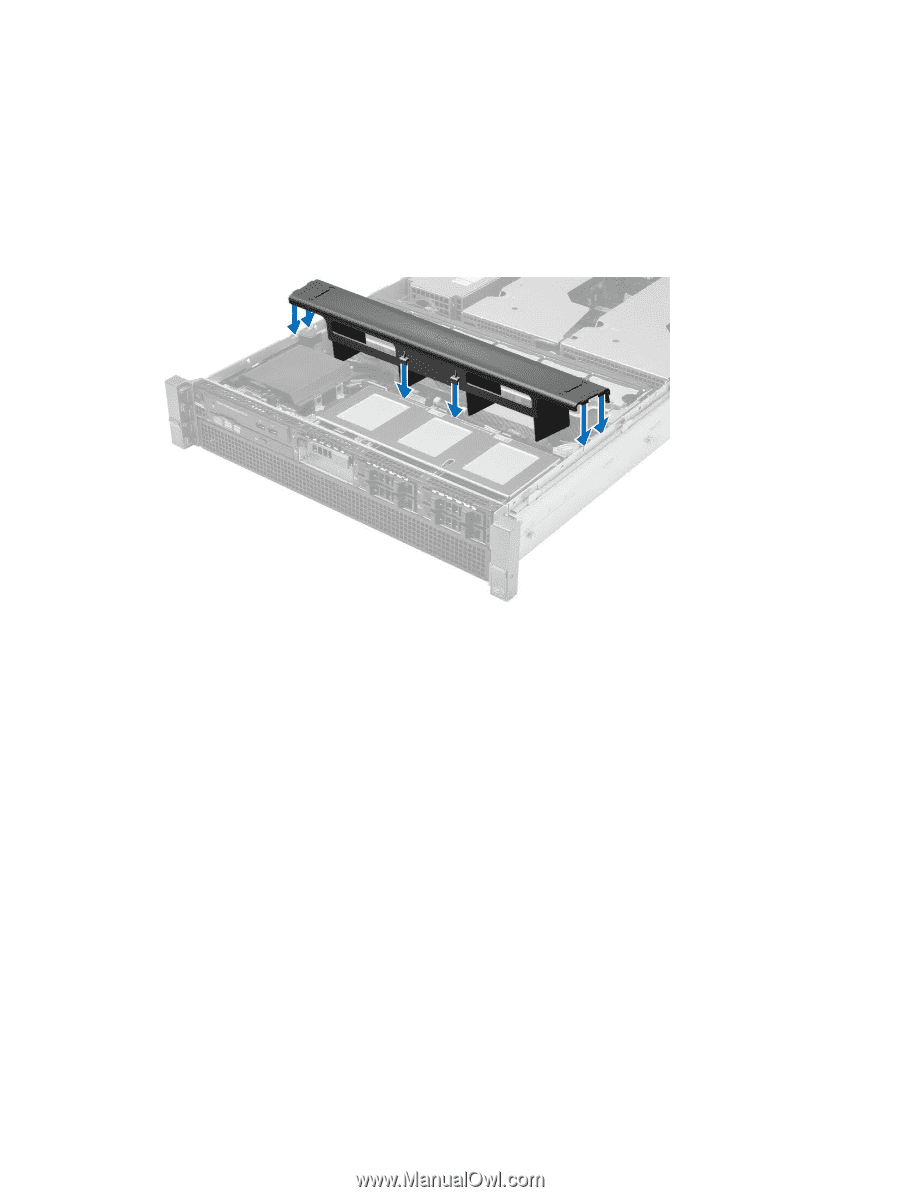
18
Installing the Cooling Shroud
1.
Place the cooling shroud in front of the system fans into the system board.
2.
Install:
–
cover
–
front bezel
3.
Follow the procedures in
After Working Inside Your Computer
.
43