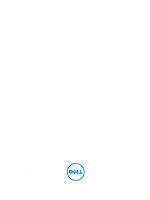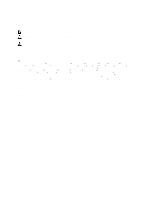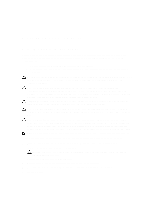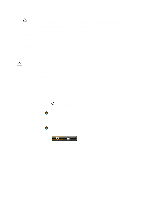Dell Precision R7610 Dell Precision Workstation R7610 Owner's Manual - Page 3
Dell Precision Workstation R7610 Owner's Manual - power supply
 |
View all Dell Precision R7610 manuals
Add to My Manuals
Save this manual to your list of manuals |
Page 3 highlights
Contents Notes, Cautions, and Warnings 2 1 Working on Your Computer...7 Before Working Inside Your Computer...7 Recommended Tools...8 Turning Off Your Computer...8 After Working Inside Your Computer...8 2 System Overview...11 3 Removing the Front Bezel...13 4 Installing the Front Bezel...15 5 Removing the Cover...17 6 Installing the Cover...19 7 Removing the Power Supply 21 8 Installing the Power Supply Unit 23 9 Removing the Hard Drive Carrier 25 10 Installing the Hard Drive Carrier 27 11 Removing the Hard Drive Assembly 29 12 Installing the Hard Drive Assembly 31 13 Removing the Control Panel 33 14 Installing the Control Panel 35 15 Removing the Optical Drive 37 16 Installing the Optical Drive...39 17 Removing the Cooling Shroud 41

Contents
Notes, Cautions, and Warnings
...................................................................................................
2
1 Working on Your Computer
.......................................................................................................
7
Before Working Inside Your Computer
.....................................................................................................................
7
Recommended Tools
................................................................................................................................................
8
Turning Off Your Computer
.......................................................................................................................................
8
After Working Inside Your Computer
........................................................................................................................
8
2 System Overview
.......................................................................................................................
11
3 Removing the Front Bezel
........................................................................................................
13
4 Installing the Front Bezel
.........................................................................................................
15
5 Removing the Cover
..................................................................................................................
17
6 Installing the Cover
...................................................................................................................
19
7 Removing the Power Supply
...................................................................................................
21
8 Installing the Power Supply Unit
............................................................................................
23
9 Removing the Hard Drive Carrier
............................................................................................
25
10 Installing the Hard Drive Carrier
...........................................................................................
27
11 Removing the Hard Drive Assembly
.....................................................................................
29
12 Installing the Hard Drive Assembly
......................................................................................
31
13 Removing the Control Panel
..................................................................................................
33
14 Installing the Control Panel
...................................................................................................
35
15 Removing the Optical Drive
...................................................................................................
37
16 Installing the Optical Drive
....................................................................................................
39
17 Removing the Cooling Shroud
...............................................................................................
41