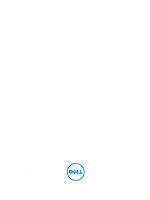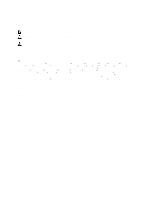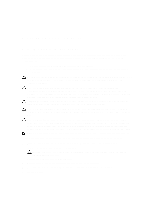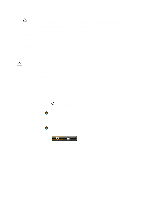18 Installing the Cooling Shroud
...............................................................................................
43
19 Removing the SAS (Serial attached SCSI) Backplane
......................................................
45
20 Installing the SAS (Serial Attached SCSI) backplane
.......................................................
47
21 Removing the Front-Chassis Assembly
...............................................................................
49
22 Installing the Front-Chassis Assembly
................................................................................
51
23 Removing the Fan Bracket
.....................................................................................................
53
24 Installing the Fan Bracket
......................................................................................................
55
25 Removing the System Fans
....................................................................................................
57
26 Installing the System Fans
.....................................................................................................
59
27 Removing the Coin-Cell Battery
............................................................................................
61
28 Installing the Coin-Cell Battery
.............................................................................................
63
29 Removing the Memory
...........................................................................................................
65
30 Installing the Memory
.............................................................................................................
67
31 Removing the Heat Sink
.........................................................................................................
69
32 Installing the Heat Sink
..........................................................................................................
71
33 Removing the Processor
........................................................................................................
73
34 Installing the Processor
.........................................................................................................
75
35 Removing the Expansion Card Cages
..................................................................................
77
36 Installing the Expansion Card Cages
...................................................................................
81
37 Removing the Power-Distribution Unit
................................................................................
83
38 Installing the Power-Distribution Unit
.................................................................................
85
39 Removing the Remote Access Host Card
...........................................................................
87