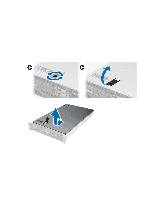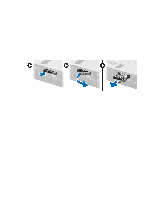Dell Precision R7610 Dell Precision Workstation R7610 Owner's Manual - Page 21
Removing the Power Supply
 |
View all Dell Precision R7610 manuals
Add to My Manuals
Save this manual to your list of manuals |
Page 21 highlights
7 Removing the Power Supply 1. Follow the procedures in Before Working Inside Your Computer. 2. Press and hold the orange tab towards the latch and pull the power supply unit away from the computer. 21

7
Removing the Power Supply
1.
Follow the procedures in
Before Working Inside Your Computer
.
2.
Press and hold the orange tab towards the latch and pull the power supply unit away from the computer.
21