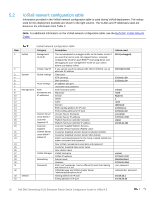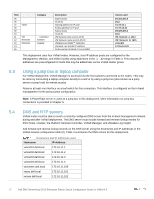Dell S5148F-ON EMC Networking OS10 Enterprise Edition Switch Configuration Gui - Page 13
VxRail in the data center
 |
View all Dell S5148F-ON manuals
Add to My Manuals
Save this manual to your list of manuals |
Page 13 highlights
4 VxRail in the data center 4.1 Leaf-spine network Dell EMC recommends using a leaf-spine network in the data center with leaf switches configured as VLT peers. The switches and VxRail nodes covered in this guide are shown in Rack 1 in Figure 10 and are incorporated into a data center's leaf-spine network. Spine1 Spine2 L3 L2 S5148F-Leaf1A S5148F-Leaf1B VLTi Leaf-2A Leaf-2B VLTi Leaf-nA L3 Leaf-nB L2 VLTi VxRail node 1 VxRail node 2 VxRail node n Rack 1 Additional VxRail clusters, servers, Additional VxRail clusters, servers, storage, etc. storage, etc. Rack 2 Rack n Leaf-spine connections VLTi connections Device connections Layer 2/Layer 3 boundary Dual switch topology with VLT connected to a leaf-spine network In Figure 10, the Layer 2/Layer 3 boundary is at the leafs, meaning traffic within each rack is switched (Layer 2) and traffic between racks is routed (Layer 3). The VMware Validated Design 4.3, Architecture and Design document recommends isolating vSAN traffic to its own Layer 2 network segment. Therefore, for this leafspine topology, each vSAN should be contained within a single rack. Since a VxRail cluster contains a vSAN, a VxRail cluster is also contained within a single rack. Note: By default, VxRail does not enable routing of vSAN or vMotion traffic. The leaf-spine topology in Figure 10 scales to sixteen racks or more, depending on the number of ports available in each spine. Racks may contain additional VxRail clusters, switches, servers, storage arrays, and other devices as needed. To configure the remainder of the leaf-spine network, including spine switches, connections between leafs and spines, and routing protocols, see the Dell EMC Networking Layer 3 Leaf-Spine Deployment and Best Practices with OS10EE document. 13 Dell EMC Networking OS10 Enterprise Edition Switch Configuration Guide for VxRail 4.5