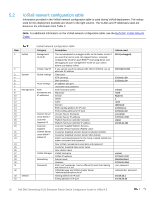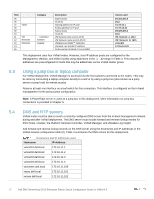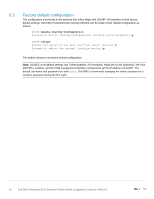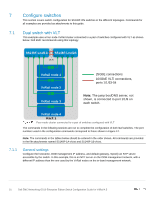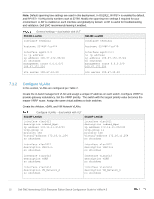Dell S5148F-ON EMC Networking OS10 Enterprise Edition Switch Configuration Gui - Page 21
Con switches
 |
View all Dell S5148F-ON manuals
Add to My Manuals
Save this manual to your list of manuals |
Page 21 highlights
7 7.1 Configure switches This section covers switch configuration for S5148F-ON switches in the different topologies. Commands for all examples are provided as attachments to this guide. Dual switch with VLT This example uses a four-node VxRail cluster connected to a pair of switches configured with VLT as shown below. Dell EMC recommends using this topology. S5148F-Leaf1A 1/1/20 19 18 17 S5148F-Leaf1B 1/1/17 18 19 20 VLTi VxRail node 1 VxRail node 2 VxRail node 3 25GbE connections 100GbE VLTi connections, ports 1/1/53-54 Note: The jump box/DNS server, not shown, is connected to port 1/1/9 on each switch. VxRail node 4 Rack 1 Four-node cluster connected to a pair of switches configured with VLT The commands in the following sections are run to complete the configuration of both leaf switches. The port numbers used in the configuration commands correspond to those shown in Figure 12. Note: The commands in the tables below should be entered in the order shown. All commands are provided in the file attachments named S5148F-1A-vlt.txt and S5148F-1B-vlt.txt. 7.1.1 General settings Configure the hostname, OOB management IP address, and default gateway. Specify an NTP server accessible by the switch. In this example, this is an NTP server on the OOB management network, with a different IP address than the one used by the VxRail nodes on the in-band management network. 21 Dell EMC Networking OS10 Enterprise Edition Switch Configuration Guide for VxRail 4.5