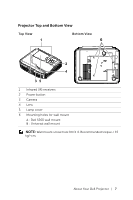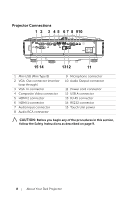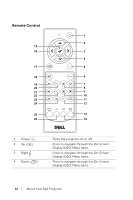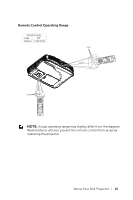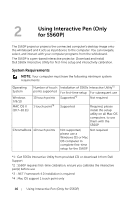Dell S560P Interactive Projector Users Guide - Page 12
Remote Control, About Your Dell Projector, Power, Turns the projector on or off.
 |
View all Dell S560P manuals
Add to My Manuals
Save this manual to your list of manuals |
Page 12 highlights
Remote Control 1 2 15 16 3 4 17 5 18 Freeze 6 19 7 20 8 21 9 22 10 23 Info Blank Screen 11 24 12 25 26 Calibrate Touch VGA HDMI Video Mode 13 14 1 Power 2 Up 3 Right 4 Down Turns the projector on or off. Press to navigate through the On-Screen Display (OSD) Menu items. Press to navigate through the On-Screen Display (OSD) Menu items. Press to navigate through the On-Screen Display (OSD) Menu items. 12 About Your Dell Projector

12
About Your Dell Projector
Remote Control
1
Power
Turns the projector on or off.
2
Up
Press to navigate through the On-Screen
Display (OSD) Menu items.
3
Right
Press to navigate through the On-Screen
Display (OSD) Menu items.
4
Down
Press to navigate through the On-Screen
Display (OSD) Menu items.
Calibrate
Touch
VGA
Freeze
Blank
Screen
Video
Mode
Info
HDMI
1
2
3
16
20
22
24
26
15
17
18
19
21
23
25
4
5
6
7
9
8
11
10
12
13
14