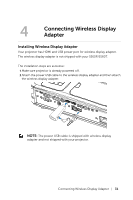Dell S560P Interactive Projector Users Guide - Page 31
Connecting Wireless Display Adapter
 |
View all Dell S560P manuals
Add to My Manuals
Save this manual to your list of manuals |
Page 31 highlights
4 Connecting Wireless Display Adapter Installing Wireless Display Adapter Your projector has HDMI and USB power port for wireless display adapter. The wireless display adapter is not shipped with your S560P/S560T. The installation steps are as below: 1 Make sure projector is already powered off. 2 Attach the power USB cable to the wireless display adapter and then attach the wireless display adapter. NOTE: The power USB cable is shipped with wireless display adapter and not shipped with your projector. Connecting Wireless Display Adapter 31

Connecting Wireless Display Adapter
31
Installing Wireless Display Adapter
Your projector has HDMI and USB power port for wireless display adapter.
The wireless display adapter is not shipped with your S560P/S560T.
The installation steps are as below:
1
Make sure projector is already powered off.
2
Attach the power USB cable to the wireless display adapter and then attach
the wireless display adapter.
NOTE:
The power USB cable is shipped with wireless display
adapter and not shipped with your projector.
4
Connecting Wireless Display
Adapter