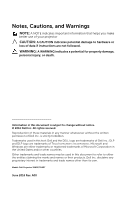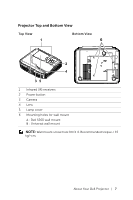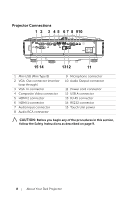Dell S560P Interactive Projector Users Guide - Page 3
Contents - interactive projector
 |
View all Dell S560P manuals
Add to My Manuals
Save this manual to your list of manuals |
Page 3 highlights
Contents 1 About Your Dell Projector 5 Projector Box Contents 5 Projector Top and Bottom View 7 Projector Connections 8 Adjusting Image Size 10 Remote Control 12 2 Using Interactive Pen (Only for S560P) . . . . . 16 System Requirements 16 About Your Interactive Pen 17 Replacing the Interactive Pen Tips 18 Replacing the Interactive Pen Batteries 19 Using Interactive Pen with S560P 20 Touch Area Setting 21 Pen Calibration 23 3 Using Interactive Touch (Only for S560T) . . . 24 System Requirements 24 Setting Up Interactive Touch 25 Using Interactive Touch with S560T 25 Touch Area Setting 27 Interactive Touch Calibration 29 Using S560T and Dry Erase Whiteboard 30 4 Connecting Wireless Display Adapter 31 Installing Wireless Display Adapter 31 Setting up the Wireless Display Adapter 32 5 Troubleshooting 33 Troubleshooting Tips 33 Guiding Signals 37 6 Maintenance 38 Changing the Lamp 38 Replacing Remote Control Batteries 40 Contents | 3