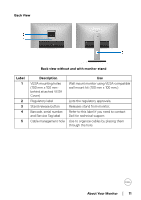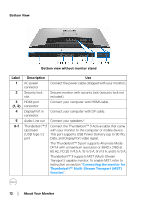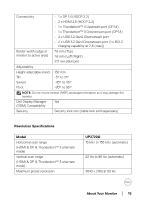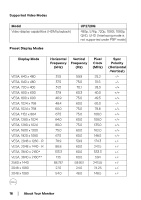Dell UP2720Q Users Guide - Page 15
About Your Monitor, Resolution Specifications, Model, UP2720Q
 |
View all Dell UP2720Q manuals
Add to My Manuals
Save this manual to your list of manuals |
Page 15 highlights
Connectivity • 1 x DP 1.4 (HDCP 2.2) • 2 x HDMI 2.0 (HDCP 2.2) • 1 x Thunderbolt™ 3 Upstream port (DP1.4) • 1 x Thunderbolt™ 3 Downstream port (DP1.4) • 2 x USB 3.2 Gen2 Downstream port • 2 x USB 3.2 Gen1 Downstream port (1 x BC1.2 charging capability at 2 A (max)) Border width (edge of monitor to active area) 7.6 mm (Top) 7.6 mm (Left/Right) 27.1 mm (Bottom) Adjustability Height adjustable stand 130 mm Til t -5° to 21° Swivel -45° to 45° Pivot -90° to 90° NOTE: Do not mount inverse (180°) landscape orientation as it may damage the monitor. Dell Display Manager Yes (DDM) Compatibility Security Security lock slot (cable lock sold separately) Resolution Specifications Model Horizontal scan range (HDMI & DP & Thunderbolt™ 3 alternate mode) Vertical scan range (HDMI & DP & Thunderbolt™ 3 alternate mode) Maximum preset resolution UP2720Q 15 kHz to 135 kHz (automatic) 23 Hz to 86 Hz (automatic) 3840 x 2160 at 60 Hz About Your Monitor │ 15