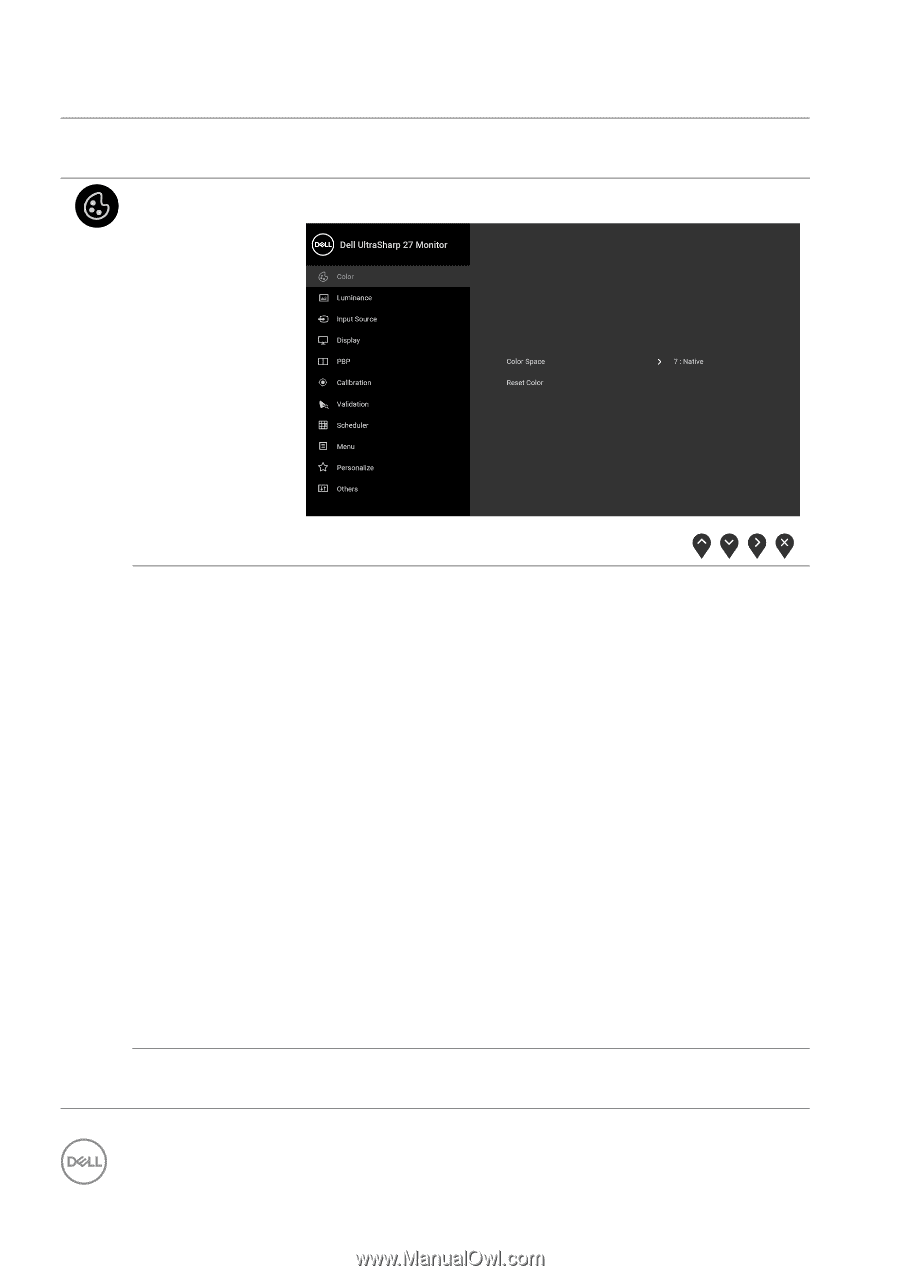Dell UP2720Q Users Guide - Page 44
sRGB L250, Adobe RGB D65 G2.2 L250, DCI P3 D65 G2.4 L100 - manual
 |
View all Dell UP2720Q manuals
Add to My Manuals
Save this manual to your list of manuals |
Page 44 highlights
Icon Menu and Submenus Color Description Use Color to adjust the color setting mode. Color Space Reset Color When you select Color Space, you can choose one of the following: DCI P3 D65 G2.4 L100, BT.709 D65 BT1886 L100, BT.2020 D65 BT1886 L100, sRGB D65 sRGB L250, Adobe RGB D65 G2.2 L250, Adobe RGB D50 G2.2 L250, Native, Custom 1, Custom 2, Custom 3, CAL 1, or CAL 2. NOTE: The factory preset mode DCI P3 D65 G2.4 L100 differs from DCI-P3 spec (P3 White point, 48 cd/ m2). User may use either Custom 1, Custom 2, or Custom 3 to set the parameter in accordance with DCIP3 spec. E.g.: Color Space > Custom 1 > Color Gamut (DCI-P3) > White Point (DCI-P3) > Gamma (2.6) > Luminance (48 cd/m2). NOTE: Factory Reset will not remove calibrated data. User may go to Color > Color Space > Reset this Color Space # (1~6) to manually remove selected calibration data. Calibration data of CAL 1 and CAL 2 cannot be removed from the OSD. Reset your monitor color settings to the factory settings. 44 │ Operating the Monitor