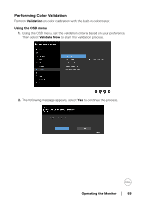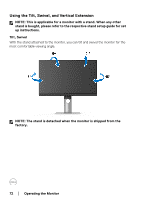Dell UP2720Q Users Guide - Page 69
Performing Color Validation, Validation, Using the OSD menu, Validate Now
 |
View all Dell UP2720Q manuals
Add to My Manuals
Save this manual to your list of manuals |
Page 69 highlights
Performing Color Validation Perform Validation on color calibration with the built-in colorimeter. Using the OSD menu 1. Using the OSD menu, set the validation criteria based on your preference. Then select Validate Now to start the validation process. 2. The following message appears, select Yes to continue the process. Operating the Monitor │ 69

Operating the Monitor±
±
│
± ± 69
Performing Color Validation
Perform
Validation
on color calibration with the built-in colorimeter.
Using the OSD menu
1.
Using the OSD menu, set the validation criteria based on your preference.
Then select
Validate Now
to start the validation process.
2.
The following message appears, select
Yes
to continue the process.