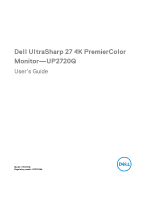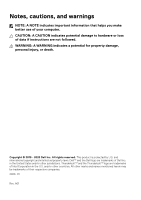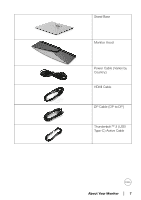Dell UP2720Q Users Guide - Page 4
Setting Up the Monitor .. 28, Operating the Monitor .40, Using the On-Screen Display OSD Menu .. 43
 |
View all Dell UP2720Q manuals
Add to My Manuals
Save this manual to your list of manuals |
Page 4 highlights
Setting Up the Monitor 28 Attaching the Stand 28 Attaching the Monitor Hood 31 Connecting Your Monitor 32 Connecting the HDMI cable 33 Connecting the DisplayPort (DP to DP) cable 34 Connecting the Thunderbolt™ 3 Active cable 34 Connecting the monitor for Thunderbolt™ Multi-Stream Transport (MST) function 35 Connecting the USB Type-C to Type-A cable 36 Organizing Your Cables 37 Removing the Monitor Stand 38 Wall Mounting (Optional 39 Operating the Monitor 40 Power On the Monitor 40 Using the Front Panel Controls 40 Front Panel Button 42 Using the On-Screen Display (OSD) Menu 43 Accessing the Menu System 43 OSD Warning Messages 61 Setting the Maximum Resolution 64 Performing Color Calibration 65 Using the OSD menu 65 Using the Shortcut Key with video signal 66 Using the Shortcut Key without video signal 67 Stopping the Calibration Process 68 Performing Color Validation 69 Using the OSD menu 69 Using the shortcut key without video signal 70 Stopping the Validation Process 71 4│