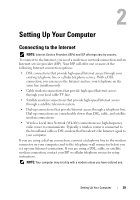Dell Vostro 500 Owner's Manual - Page 24
Left Side View - ac adapter
 |
View all Dell Vostro 500 manuals
Add to My Manuals
Save this manual to your list of manuals |
Page 24 highlights
Left Side View 1 23 4 56 7 8 1 security cable slot 3 USB connectors (2) 5 network connector (RJ-45) 7 IEEE 1394a connector 2 AC power adapter 4 video connector (VGA) 6 modem connector (RJ-11) 8 hard drive S E C U R I T Y C A B L E S L O T - Lets you attach a commercially available antitheft device to the computer (see "Security Cable Lock" on page 73). A C A D A P T E R C O N N E C T O R - Attaches an AC adapter to the computer. The AC adapter converts AC power to the DC power required by the computer. You can connect the AC adapter with your computer turned on or off. 24 About Your Computer

24
About Your Computer
Left Side View
SECURITY
CABLE
SLOT
—
Lets you attach a commercially available antitheft device
to the computer (see "Security Cable Lock" on page 73).
AC
ADAPTER
CONNECTOR
—
Attaches an AC adapter to the computer.
The AC adapter converts AC power to the DC power required by the computer.
You can connect the AC adapter with your computer turned on or off.
1
security cable slot
2
AC power adapter
3
USB connectors (2)
4
video connector (VGA)
5
network connector (RJ-45)
6
modem connector (RJ-11)
7
IEEE 1394a connector
8
hard drive
1
2
8
3
4
5
7
6