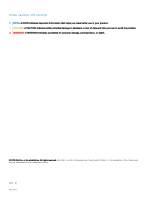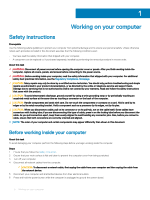Contents
1 Working on your computer
.............................................................................................................................
6
Safety instructions
.............................................................................................................................................................
6
Before working inside your computer
........................................................................................................................
6
Safety precautions
.......................................................................................................................................................
7
Electrostatic discharge—ESD protection
.................................................................................................................
7
ESD
field
service kit
....................................................................................................................................................
8
Transporting sensitive components
...........................................................................................................................
9
After working inside your computer
...........................................................................................................................
9
2 Disassembly and reassembly
........................................................................................................................
10
Recommended tools
........................................................................................................................................................
10
Screw list
...........................................................................................................................................................................
10
Base cover
..........................................................................................................................................................................
11
Removing the base cover
...........................................................................................................................................
11
Installing the base cover
............................................................................................................................................
13
Battery
...............................................................................................................................................................................
14
Lithium-ion battery precautions
................................................................................................................................
14
Removing the 6-cell battery
......................................................................................................................................
14
Installing the 6-cell battery
........................................................................................................................................
15
Removing the 3-cell battery
......................................................................................................................................
16
Installing the 3-cell battery
........................................................................................................................................
17
WLAN card
........................................................................................................................................................................
18
Removing the WLAN card
.........................................................................................................................................
18
Installing the WLAN card
...........................................................................................................................................
19
Memory modules
.............................................................................................................................................................
20
Removing the memory modules
..............................................................................................................................
20
Installing the memory modules
..................................................................................................................................
21
Solid-state drive
...............................................................................................................................................................
22
Removing the M.2 2280 solid-state drive
...............................................................................................................
22
Installing the M.2 2280 solid-state drive
.................................................................................................................
23
Removing the M.2 2230 solid-state drive
...............................................................................................................
25
Installing the M.2 2230 solid-state drive
.................................................................................................................
25
Removing the M.2 2280 PCIe solid-state drive
.....................................................................................................
27
Installing the M.2 2280 PCIe solid-state drive
........................................................................................................
27
Hard drive
..........................................................................................................................................................................
28
Removing the hard drive
...........................................................................................................................................
28
Installing the hard drive
.............................................................................................................................................
30
Speakers
............................................................................................................................................................................
31
Removing the speakers
..............................................................................................................................................
31
Installing the speakers
...............................................................................................................................................
32
Graphics Processing Unit (GPU) fan
.............................................................................................................................
33
Removing the GPU fan
.............................................................................................................................................
33
Installing the GPU fan
................................................................................................................................................
34
Contents
3