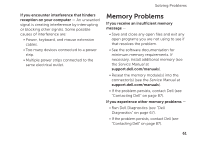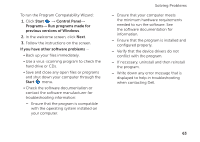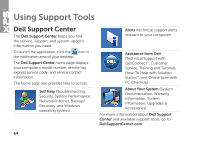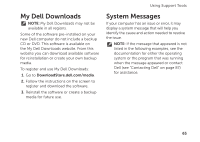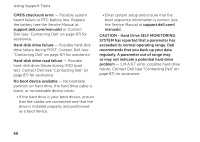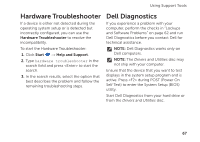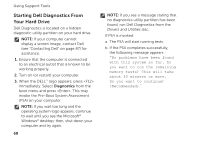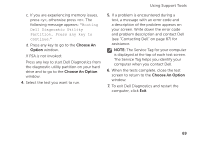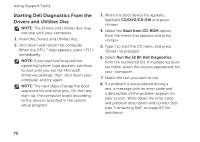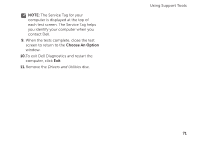Dell XPS 17 Setup Guide - Page 68
CAUTION - Hard Drive SELF MONITORING, S.M.A.R.T error, possible hard drive
 |
View all Dell XPS 17 manuals
Add to My Manuals
Save this manual to your list of manuals |
Page 68 highlights
Using Support Tools CMOS checksum error - Possible system board failure or RTC battery low. Replace the battery (see the Service Manual at support.dell.com/manuals) or Contact Dell (see "Contacting Dell" on page 87) for assistance. Hard-disk drive failure - Possible hard-disk drive failure during POST. Contact Dell (see "Contacting Dell" on page 87) for assistance. Hard-disk drive read failure - Possible hard-disk drive failure during HDD boot test. Contact Dell (see "Contacting Dell" on page 87) for assistance. No boot device available - No bootable partition on hard drive, the hard drive cable is loose, or no bootable device exists. • If the hard drive is your boot device, ensure that the cables are connected and that the drive is installed properly and partitioned as a boot device. • Enter system setup and ensure that the boot sequence information is correct (see the Service Manual at support.dell.com/ manuals). CAUTION - Hard Drive SELF MONITORING SYSTEM has reported that a parameter has exceeded its normal operating range. Dell recommends that you back up your data regularly. A parameter out of range may or may not indicate a potential hard drive problem - S.M.A.R.T error, possible hard drive failure. Contact Dell (see "Contacting Dell" on page 87) for assistance. 66