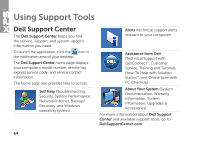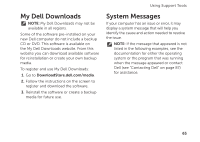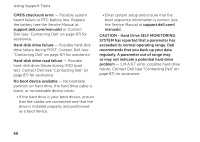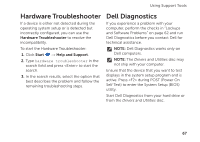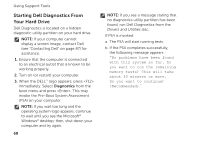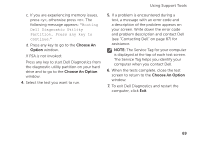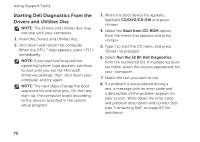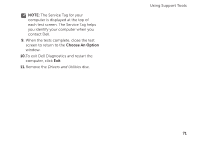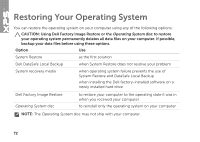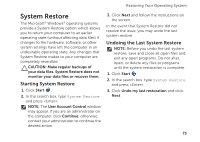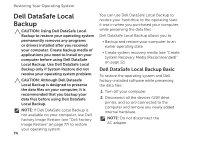Dell XPS 17 Setup Guide - Page 71
Choose An, Option, Choose An Option, Booting, Dell Diagnostic Utility, Partition. Press any key
 |
View all Dell XPS 17 manuals
Add to My Manuals
Save this manual to your list of manuals |
Page 71 highlights
Using Support Tools c. If you are experiencing memory issues, press , otherwise press . The following message appears: "Booting Dell Diagnostic Utility Partition. Press any key to continue." d. Press any key to go to the Choose An Option window. If PSA is not invoked: Press any key to start Dell Diagnostics from the diagnostic utility partition on your hard drive and to go to the Choose An Option window. 4. Select the test you want to run. 5. If a problem is encountered during a test, a message with an error code and a description of the problem appears on your screen. Write down the error code and problem description and contact Dell (see "Contacting Dell" on page 87) for assistance. NOTE: The Service Tag for your computer is displayed at the top of each test screen. The Service Tag helps you identify your computer when you contact Dell. 6. When the tests complete, close the test screen to return to the Choose An Option window. 7. To exit Dell Diagnostics and restart the computer, click Exit. 69