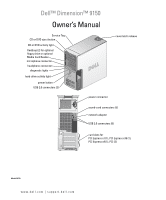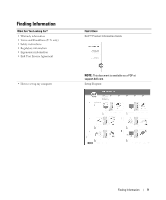Dell XPS 400 Owner's Manual - Page 4
Solving Problems, Enabling the QRT Feature in System Setup - memory
 |
View all Dell XPS 400 manuals
Add to My Manuals
Save this manual to your list of manuals |
Page 4 highlights
Hyper-Threading 27 About Your RAID Configuration 28 RAID Level 0 Configuration 28 RAID Level 1 Configuration 29 Configuring Your Computer for RAID 29 Configuring for RAID Using the Intel® RAID Option ROM Utility 30 Configuring for RAID Using the Intel® Application Accelerator 32 Understanding Intel® Viiv™ Technology (Optional 35 Using Intel® Viiv™ Quick Resume Technology (Optional 36 Enabling the QRT Feature in System Setup 36 Enabling the QRT feature in the Operating system 36 2 Solving Problems 37 Troubleshooting Tips 37 Battery Problems 37 Drive Problems 38 CD and DVD drive problems 38 Hard drive problems 39 E-Mail, Modem, and Internet Problems 39 Error Messages 41 Media Card Reader Problems 42 Keyboard Problems 42 Lockups and Software Problems 43 The computer does not start up 43 The computer stops responding 43 A program stops responding 43 A program crashes repeatedly 43 A program is designed for an earlier Windows operating system . . . . . 44 A solid blue screen appears 44 Other software problems 44 Memory Problems 45 Mouse Problems 45 4 Contents