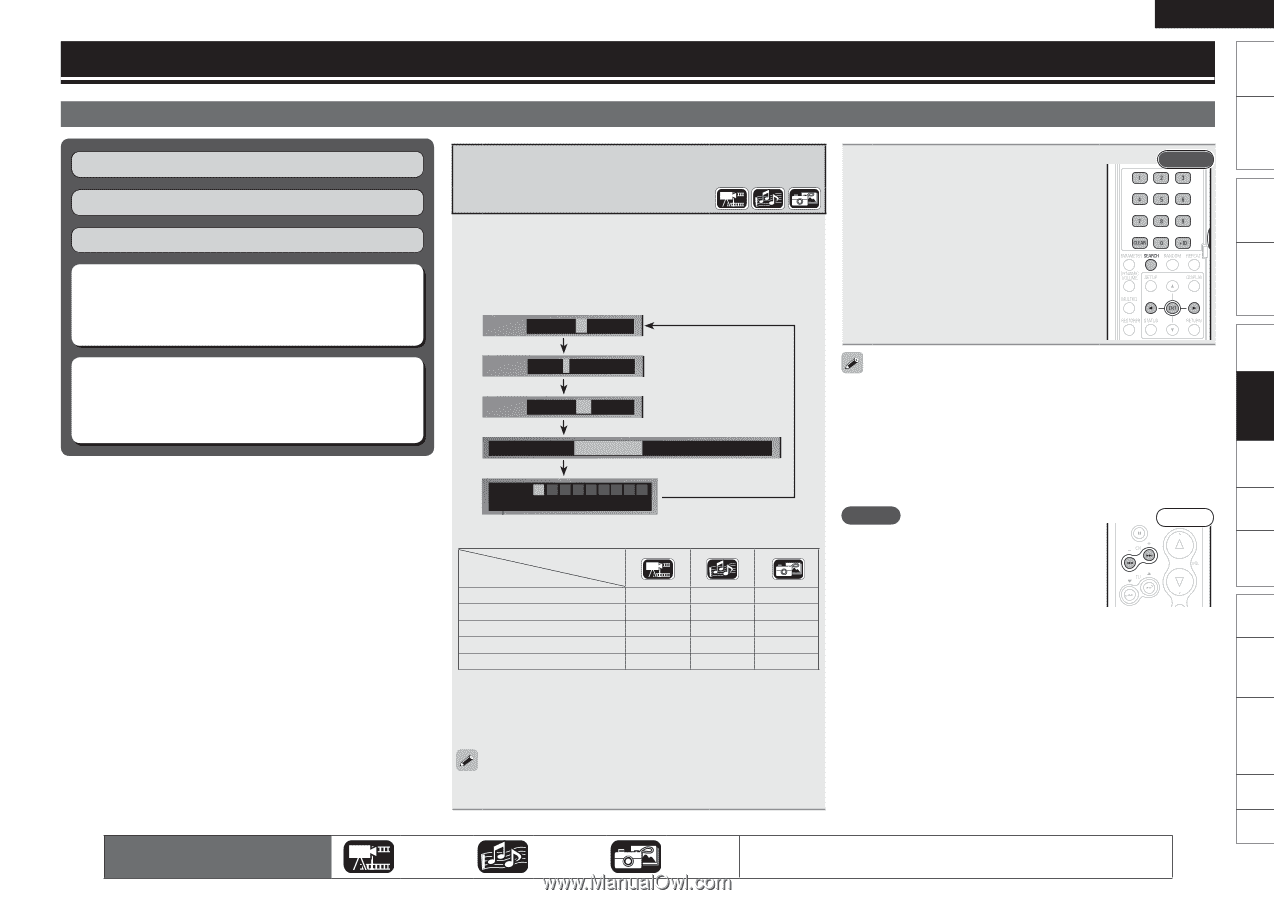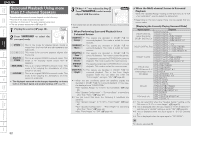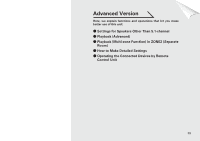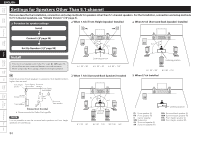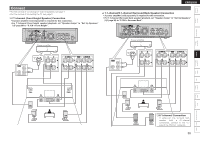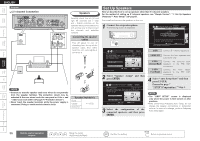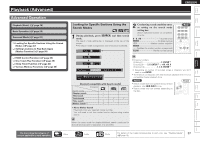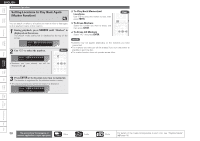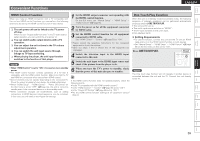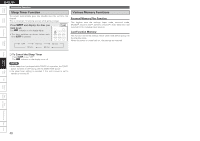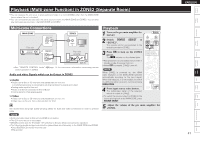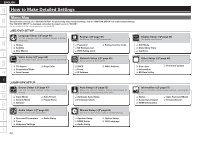Denon S-5BD Owners Manual - English - Page 41
Playback Advanced
 |
UPC - 083795001216
View all Denon S-5BD manuals
Add to My Manuals
Save this manual to your list of manuals |
Page 41 highlights
Getting Started Simple Version Connections Playback (Basic) Settings Playback (Advanced) Advanced Operation Playback (Basic) (vpage 18) Basic Operation (vpage 28) Surround Mode (vpage 31) n Looking for Specific Sections Using the Search Modes (vpage 37) n Setting Locations to Play Back Again (Marker Function) (vpage 38) n HDMI Control Function (vpage 39) n One Touch Play Function (vpage 39) n Sleep Timer Function (vpage 40) n Various Memory Functions (vpage 40) ENGLISH Looking for Specific Sections Using the Search Modes 1 During playback, press SEARCH, and then search mode. The search mode setting bar is displayed at the top of the screen. • The search mode changes each time the button is pressed. Chapter - -/21 2 Conducting search condition entry or setting on the search mode setting bar. Search specified location on completion of entry. 0 - 9, +10 Number entry ENTER Finalizes number o p Marker number selection ENTER Finalizes the marker number or plays back CLEAR Marker number cancel Rear Title -/5 Track - -/15 Time Search Total Time 10 : 15 11 Marker 1 2 3 4 5 6 7 8 AC Time GContent compatible with Search modeH Contents Search mode Chapter search Title search Track search Time search Marker search z P P P P P P P zAbout Marker Search Plays back from your selected marker number. You will need to set the marker function before using marker search. • Entering numbers Entering 3 3, ENTERz Entering 26 2, 6, ENTERz or +10, +10, 6 Entering 138 1, 3, 8, ENTERz z Depending on number of recorded songs or chapters, you don't need to use ENTER. • Time search corresponds with title and track playback time. It is not compatible chapter playback time. NOTE • Search mode does not operate during random playback. Use 8, 9 to cue. • Search mode may not operate depending on the disc. Front Playback (Advanced) Multizone GUI Remote Control Part Names Other Information Troubleshooting Spec. Index When the entry mode for chapter/title/track search continues for about 5 seconds with no operation, it is cancelled. The icons show the category of content applicable to each operation. Video Audio Photo For details of the media corresponding to each icon, see "Playable Media" 37 (vpage 19).