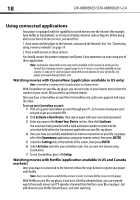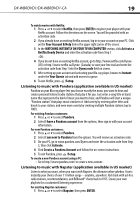Dynex DX-WBRDVD1 User Manual (English) - Page 19
Watching Instantly On Your Tv Or Computer - netflix
 |
View all Dynex DX-WBRDVD1 manuals
Add to My Manuals
Save this manual to your list of manuals |
Page 19 highlights
DX-WBRDVD1/DX-WBRDVD1-CA 19 To watch movies with Netflix: 1 Press or to select Netflix, then press ENTER to register your player with your Netflix account. Follow the directions on the screen. You will be provided with an activation code. 2 If you already have an existing Netflix account, log in to your account on your PC. Click on the Your Account & Help link in the upper right corner of the screen. 3 In the WATCHING INSTANTLY ON YOUR TV OR COMPUTER section, click Activate a Netflix Ready Device and enter the activation code from Step 1. - OR - 4 If you do not have an existing Netflix account, go to http://www.netflix.com/Dynex(US) or http://www.netflix.ca/Dynex- (Canada) to start your free trial and enter the activation code from Step 1 into the Dynex code field on screen. 5 After setting up your account and activating your Blu-ray player, browse to Instant under the Your Queue tab and add movies to queue. 6 To exit Netflix, press /Setup. Listening to music with Pandora (application available in US market) Pandora on your Blu-ray player lets you choose exactly the music you want to hear and creates personal Internet radio stations that play it for you. Just enter a song title or band name that represents the kind of music you want to hear, and Pandora will start a unique "Pandora station" that plays music similar to it. Add variety by entering other titles and bands to your station, and even more variety by creating multiple Pandora stations (up to 100!). For existing Pandora customers: 1 Press or to select Pandora. 2 Select I have a Pandora account from the options, then sign in with your account information. For new Pandora customers: 1 Press or to select Pandora. 2 Select I am new to Pandora from the options. You will receive an activation code. 3 On your PC, go to www.pandora.com/Dynex and enter the activation code from Step 2, then click Activate. 4 Click Create a Pandora Account and follow the on-screen instructions. 5 To exit Pandora, press /Setup. To create a new Pandora account using a PC: • Go to http://www.pandora.com/ to create a new account. Listening to music with Napster (application available in US market) Listen to what you want, when you want with Napster, the ultimate online jukebox. Access instantly your choice of over 11 million songs-anytime, anywhere. Kick back with ad-free radio stations, recommendations, and Billboard® charts back to1955. Create your own playlists for a customized listening experience. For existing Napster customers: 1 Press or to select Napster, then press ENTER.