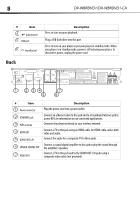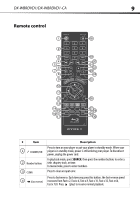Dynex DX-WBRDVD1 User Manual (English) - Page 7
About Blu-ray Discs, Front - remote
 |
View all Dynex DX-WBRDVD1 manuals
Add to My Manuals
Save this manual to your list of manuals |
Page 7 highlights
DX-WBRDVD1/DX-WBRDVD1-CA 7 About Blu-ray Discs The massive storage capacity of a Blu-ray Disc allows a higher standard of picture and audio quality and a wealth of special effects and enhanced features not available on DVDs. Java Your player features Java support so you can get the most out of the latest Blu-ray Discs. When a Blu-ray Disc loads, explore the title menu to enjoy such features as interactive menus and BD-Live. HDMI HDMI is the only domestic medium capable of transmitting the huge volumes of data required by the high picture resolutions and advanced digital audio codecs that make Blu-ray such an exciting medium. Playing Blu-ray Discs Playing Blu-ray Discs are a lot like playing DVDs, except Blu-ray Discs have a higher level of interactivity. Most of the standard features of DVD playback work the same with Blu-ray Disc playback. The two most common exceptions are: • Resume play-Not available on Blu-ray discs • A-B repeat (playback loop)-Not available on some Blu-ray Discs Warning: This device emits radio-frequencies, maintain a minimum distance of 8 inches (20cm) from the device while using it. Front DX-WBRDVD1 # Item Description 1 Disc tray Insert a disc with the label side up into this tray. To open or close the tray, press (open/close). 2 Remote control sensor Receives signals from the remote control. Do not block. 3 (open/close) Press to open or close the disc tray.