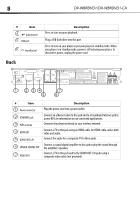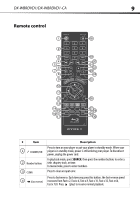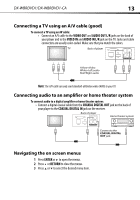Dynex DX-WBRDVD1 User Manual (English) - Page 9
Remote control
 |
View all Dynex DX-WBRDVD1 manuals
Add to My Manuals
Save this manual to your list of manuals |
Page 9 highlights
DX-WBRDVD1/DX-WBRDVD1-CA 9 Remote control # Item 1 STANDBY/ON 2 Number buttons 3 CLEAR 4 (fast reverse) Description Press to turn on your player or put your player in standby mode. When your player is in standby mode, power is still entering your player. To disconnect power, unplug the power cord. In playback mode, press SEARCH, then press the number buttons to enter a title, chapter, track, or time. In menu mode, press to enter numbers. Press to clear an input error. Press to fast reverse. Each time you press this button, the fast-reverse speed increases from Fast x 2, Fast x 4, Fast x 8, Fast x 16, Fast x 32, Fast x 64, Fast x 128. Press (play) to resume normal playback.
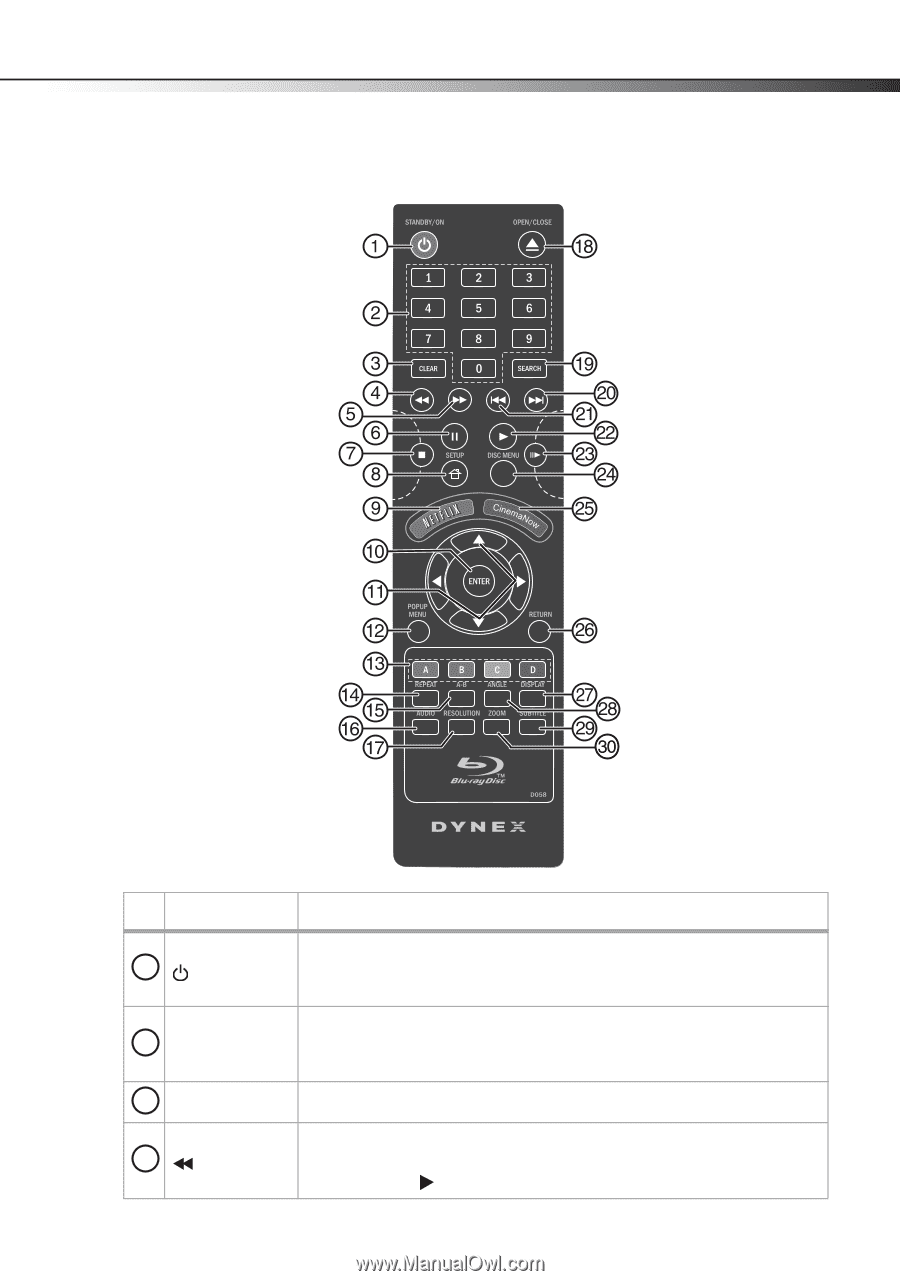
DX-WBRDVD1/DX-WBRDVD1-CA
9
Remote control
#
Item
Description
STANDBY/ON
Press to turn on your player or put your player in standby mode. When your
player is in standby mode, power is still entering your player. To disconnect
power, unplug the power cord.
Number buttons
In playback mode, press
SEARCH
, then press the number buttons to enter a
title, chapter, track, or time.
In menu mode, press to enter numbers.
CLEAR
Press to clear an input error.
(fast reverse)
Press to fast reverse. Each time you press this button, the fast-reverse speed
increases from Fast x 2, Fast x 4, Fast x 8, Fast x 16, Fast x 32, Fast x 64,
Fast x 128. Press
(play) to resume normal playback.
1
2
3
4