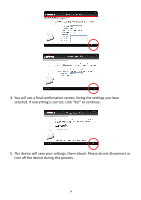Edimax EW-7228APn Manual - Page 15
Automatically assign an - ip address
 |
View all Edimax EW-7228APn manuals
Add to My Manuals
Save this manual to your list of manuals |
Page 15 highlights
3. The setup wizard will search for the access point. When it has successfully found the device, click "Next" to continue. 4. The setup wizard will prompt you for a password. Enter the default password, 1234. 5. The setup wizard will then show the access point's IP information. The default IP is 192.168.2.1. Click "Next" to continue. Note: Please do not select "Automatically assign an IP address from your network" unless you are performing more advanced setup. For first-time installation, please use the default IP address. 15

15
3.
The setup wizard will search for the access point. When it has successfully
found the device, click
“
Next
”
to continue.
4.
The setup wizard will prompt you for a password. Enter the default
password,
1234
.
5.
The setup wizard will then show the access point
’
s IP information. The
default IP is 192.168.2.1. Click
“
Next
”
to continue.
Note
: Please do not select
“
Automatically assign an
IP address from your network
”
unless you are
performing more advanced setup. For first-time
installation, please use the default IP address.