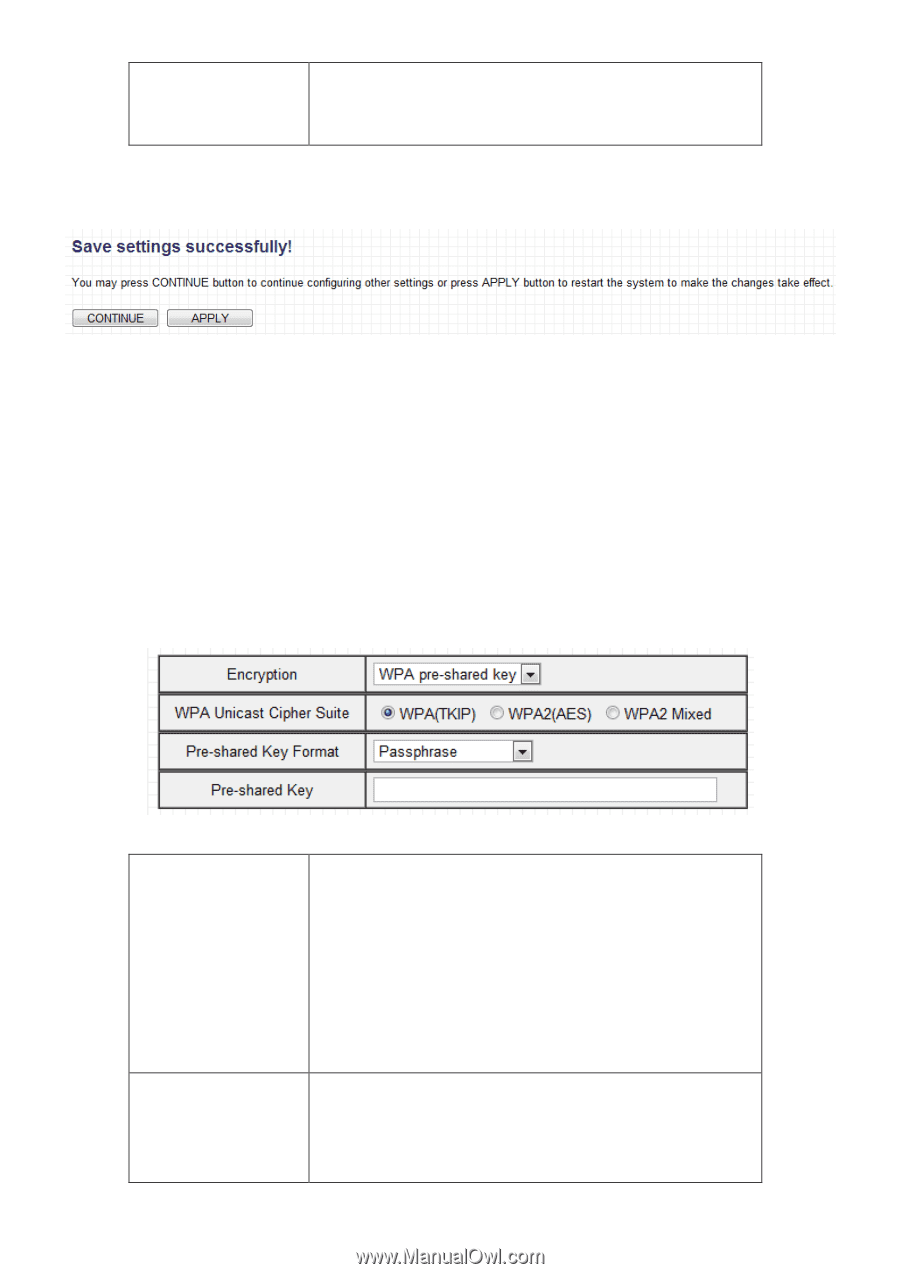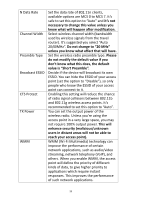Edimax EW-7228APn Manual - Page 55
We recommend WPA2AES. If your
 |
View all Edimax EW-7228APn manuals
Add to My Manuals
Save this manual to your list of manuals |
Page 55 highlights
Enable 802.1x Check this box to enable 802.1x user Authentication authentication. See III-5-2. Enable 802.1x Authentication. Click "APPLY" to save changes. The following message will appear: Click "CONTINUE" to save the changes but not apply them yet. This allows you to make further changes in the browser-based management interface, before applying them all at once. Click "APPLY" to restart the device and implement any changes. The device will restart itself. III-5-4. WPA Pre-Shared Key WPA pre-shared key is the recommended and most secure encryption type. WPA Unicast Cipher Suite Pre-shared Key Format Available options are: WPA (TKIP), WPA2 (AES), and WPA2 Mixed. AES is safer than TKIP, but not all wireless client support it. Please make sure your wireless client supports the cipher you selected. We recommend WPA2(AES). If your wireless device does not support AES, then select WPA2 Mixed. Please select the format of the pre-shared key here, available options are "Passphrase" (8 to 63 alphanumerical characters) and "Hex (64 characters)" - 0 to 9 and a to f. 55