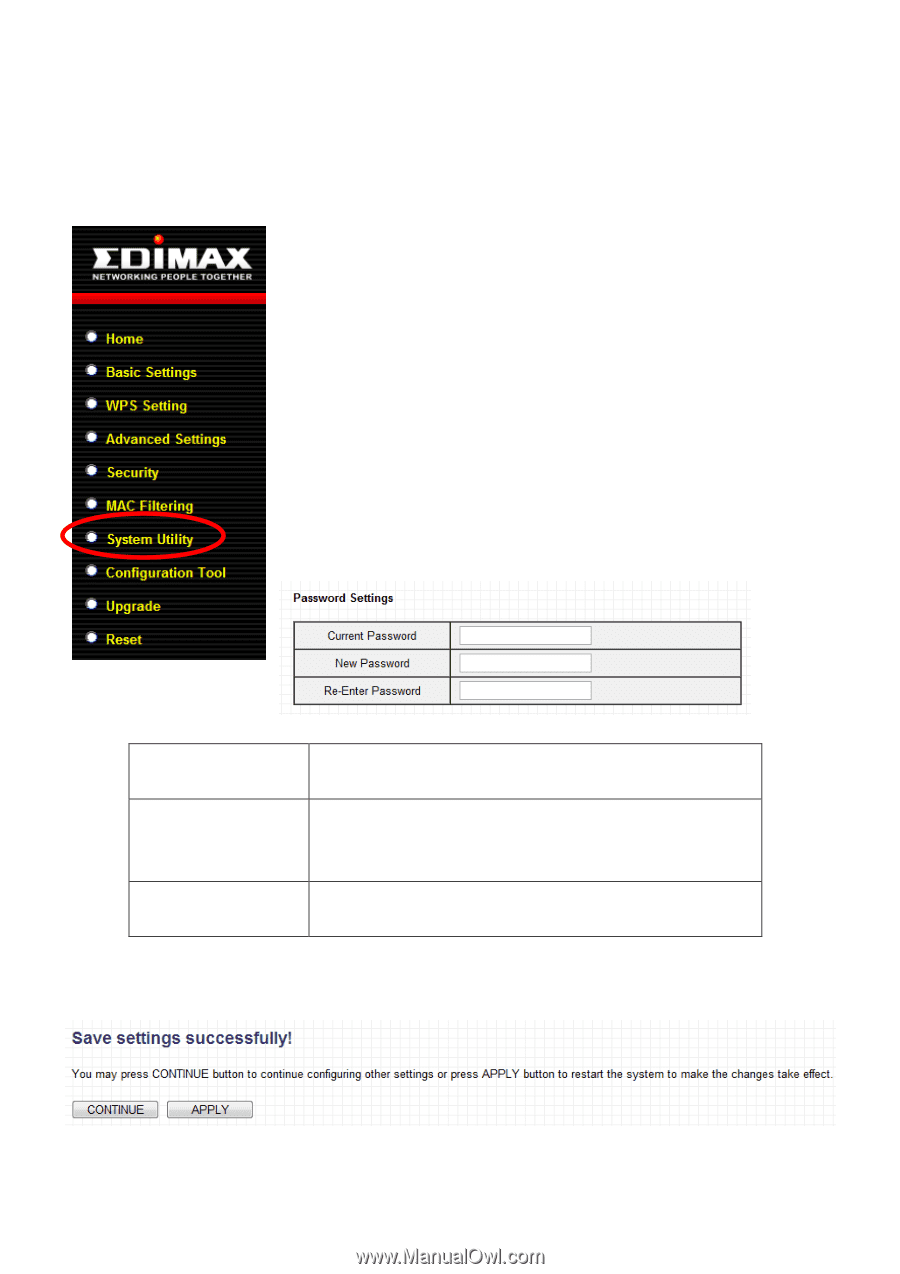Edimax EW-7228APn Manual - Page 59
III-7., System Utility, Password Settings, Management IP, and DHCP Server., III-7-1., Password
 |
View all Edimax EW-7228APn manuals
Add to My Manuals
Save this manual to your list of manuals |
Page 59 highlights
Click "APPLY" to restart the device and implement any changes. The device will restart itself. III-7. System Utility In "System Utility" you can configure basic system and administrative parameters. On the main screen on the right there are 3 categories you can configure, Password Settings, Management IP and DHCP Server. III-7-1. Password Settings You can change the password used to login to the browser-based configuration interface here. It is advised to do so for security purposes. Current Password New Password Re-Enter Password Enter your current password. The default password is 1234. Enter your desired new password here. You can use any combination of letters, numbers and symbols up to 20 characters. Confirm your new password. Click "APPLY" to save changes. The following message will appear: Click "CONTINUE" to save the changes but not apply them yet. This allows you 59