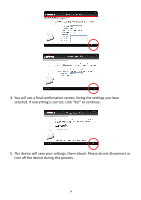Edimax EW-7228APn Manual - Page 23
II-5., Repeater Mode Wi-Fi Extender, Edimax AP
 |
View all Edimax EW-7228APn manuals
Add to My Manuals
Save this manual to your list of manuals |
Page 23 highlights
II-5. Repeater Mode (Wi-Fi Extender) 1. Select Repeater Mode and click "Next". 2. You will be prompted to set the SSID of this device. The SSID will be the name of the device when you connect to it wirelessly. The default SSID is Edimax AP, you are option to change it to the same SSID as your current wireless network. This page also offers the option to change the password used to access the device's browser based configuration interface. 3. The device will search for nearby wireless networks to connect to. If you cannot find the access point you wish to connect to, click "Scan" to refresh the list of wireless networks. Select the wireless network you wish to connect to, and click "Next" to continue. Note: Note the channel number used by the wireless router or access point you select. If the router or AP uses "Auto" for its channel selection, then this repeater will disconnect from the router or AP as soon as it switches channels. For best results, check the wireless settings for your router 23