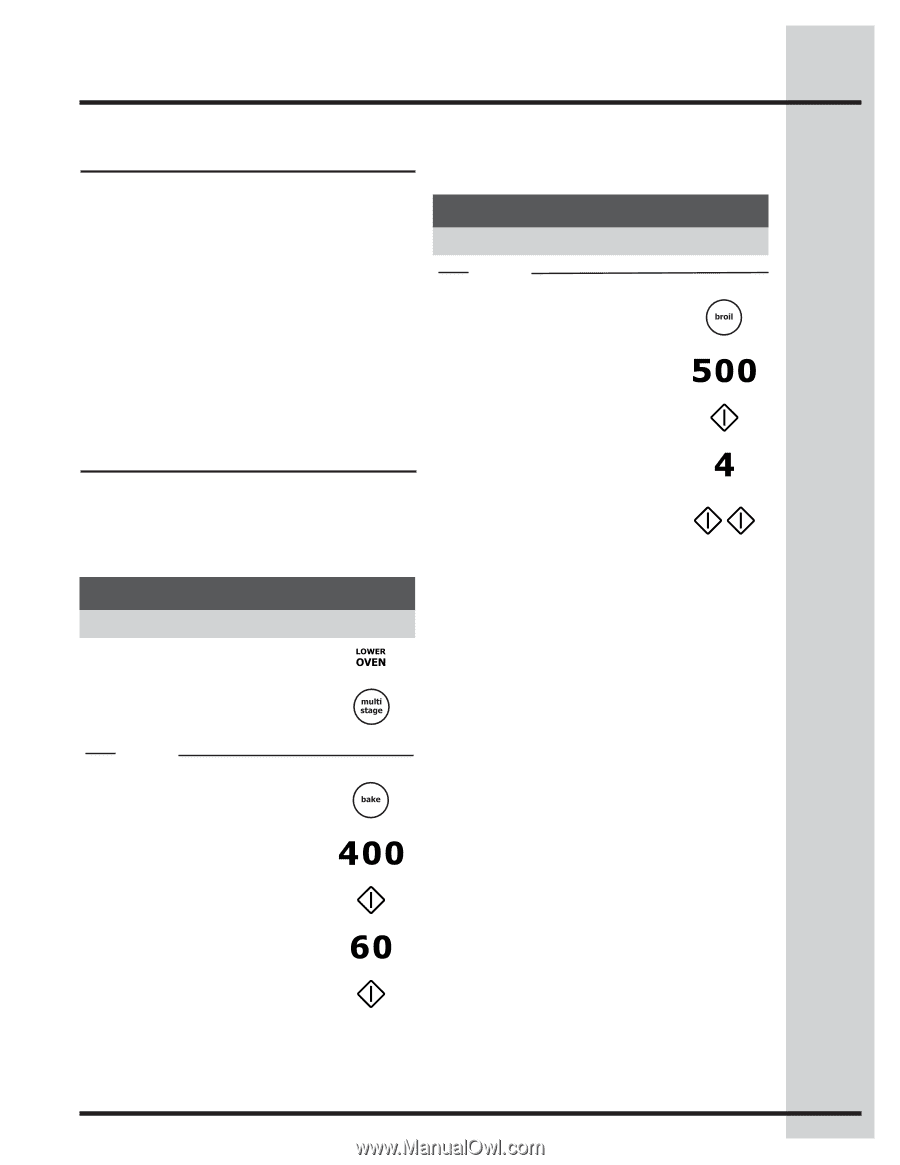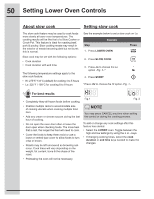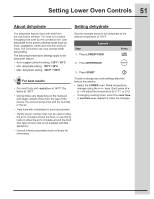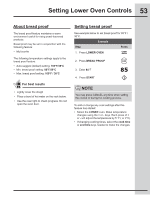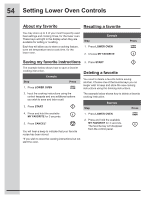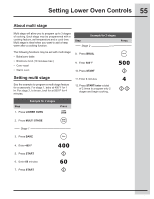Electrolux E30MC75JSS Owners Guide - Page 55
Setting multi stage, About multi stage
 |
View all Electrolux E30MC75JSS manuals
Add to My Manuals
Save this manual to your list of manuals |
Page 55 highlights
Setting Lower Oven Controls 55 About multi stage Multi stage will allow you to program up to 3 stages of cooking. Each stage may be programmed with a cooking feature, set temperature and a cook time. Multi stage is ideal when you want to add a keep warm after a cooking function. Example for 2 stages Step Stage 2 The following functions may be set with multi stage: • Bake/conv bake • Broil/conv broil (10 minutes max.) • Conv roast • Warm oven 8. Press BROIL 9. Enter 500°F 10. Press START Setting multi stage See the example to program a multi stage feature for a casserole. For stage 1, bake at 400°F for 1 hr. For stage 2, to brown, broil for at 500°F for 4 minutes. 11. Enter 4 minutes 12. Press START/enter a total of 2 times to program only 2 stages and begin cooking. Press Example for 2 stages Step 1. Press LOWER OVEN Press 2. Press MULTI STAGE Stage 1 3. Press BAKE 4. Enter 400°F 5. Press START 6. Enter 60 minutes 7. Press START