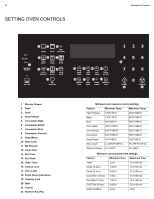Electrolux EI30IF40LS Complete Owner's Guide (English) - Page 12
Using the Power Boost level Pb, Using the bridge feature, Using the griddle - parts
 |
View all Electrolux EI30IF40LS manuals
Add to My Manuals
Save this manual to your list of manuals |
Page 12 highlights
12 Setting Surface Controls Using the Power Boost level (Pb) The power boost level is available on all four induction zones. The power boost setting is the highest level of induction cooking and can only be set by starting in the power boost setting. The power boost level is best for heating cookware that contain large amounts of food or to bring a large amount of water to boil. To operate the power boost: 1. Press ON-OFF and then press +. Pb will appear in the display. 2. The power boost level will remain active for ten minutes and then automatically turn to the Hi level unless changed to a lower level. 3. To cancel Pb at any time press ON-OFF. IMPORTANT! The power boost feature cannot be used as part of the bridge feature. If the power boost feature is desired on any induction zone that is already in use at a lower level, the control must be turned OFF before the Pb feature can be set as described above. Using the bridge feature The bridge feature combines the two 7 inch induction cooking zones to offer a large cooking surface for very large cookware and for using a griddle. The cookware must be large enough to cover both 7 inch induction zones located on the left side of the cooktop. IMPORTANT! The bridge ON-OFF key must be pressed first before the bridge zones can be activated. Once set, the two zones will operate as a single unit when raising or lowering the power setting. If either bridge control is turned off, both induction zones will stop the cooking process. Using the griddle: The griddle is designed to be used only with the bridge feature and the two 7 inch induction cooking zones. To cook using the griddle: 1. Place the griddle carefully over the two left induction cooking zones as illustrated in Figure 16. 2. Press bridge ON-OFF. 3. Press +, med, or - on either control to start the cooking process.The two zones will work as one single unit. 4. When bridge mode is active, adjusting either cooking zone will adjust both simultaneously. 5. To cancel cooking at any time press bridge ON-OFF or the ONOFF key of either coking zone. To operate the bridge feature: 1. Make sure the cookware or griddle is covering both 7 inch induction zones. - 2. Press bridge ON-OFF. 3. Press the + or key to reach the desired power level. Remember that Pb is not available when using the bridge. 4. To turn off the bridge zone press bridge ON-OFF. The bridge can also be turned off by pressing the ON-OFF key on either of the induction zones connected by the bridge feature. Using the griddle: The griddle used on an induction cooktop will heat much faster than conventional cookware. Always use potholders to remove the griddle. Allow the griddle to cool before removing. Do not set hot griddle on surfaces that cannot withstand high heat (such as counter tops). Figure 16: Griddle placed correctly using bridge feature Recommended settings for using the griddle Eggs Preheat for 3 minutes on setting 7. Cook on setting 5 (med). Sausages, bacon or beef patties Preheat for 2 minutes on setting 8 Cook on setting 5 (med). Pancakes Preheat for 3 minutes on setting 5 (med). Cook using setting 5 (med). IMPORTANT! If the griddle setting is left on Hi for 10 minutes of longer, the cooking zone could automatically shut down to protect against overheating. If this occurs, HE will appear in the display. When using the cooktop, if EO63/EO64 (error codes) appear in the display, let the griddle and the cooking zone cool down (about 15 minutes) until the cooktop can be used again. Never drop the griddle on the cooktop. Always place the griddle on the cooktop before turning on the power. IMPORTANT! Always center the griddle over the bridge induction cooking zones. (figure) Do not place the griddle's rubber feet directly on a cooking zone. Do not use the griddle in the oven or in a microwave. To clean the griddle: Hand wash with a nylon brush and very hot water. If needed, use dish soap sparingly. Rinse well. Dry with lint free cloth. Do not use metal scouring pads. Do not clean in dishwasher. Store in a dry place.