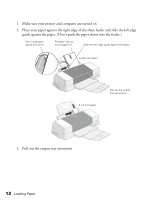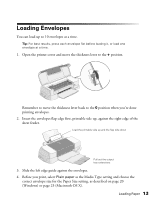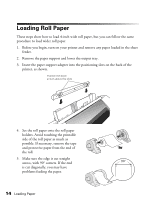Epson 1280 Printer Basics (For use with printer drivers posted on 10/20/04) - Page 16
room at the front of the printer for your paper to eject smoothly.
 |
UPC - 010343844230
View all Epson 1280 manuals
Add to My Manuals
Save this manual to your list of manuals |
Page 16 highlights
8. Feed the end of the paper into the printer as far as it will go, then slide the left edge guide against the paper. 9. Gently rotate the roll backward to remove any slack from the paper. 10. Make sure the output tray is open but the extensions are closed, and leave ample room at the front of the printer for your paper to eject smoothly. 11. Gently hold the paper in place as you press and release the z roll paper button to feed the paper into the printer. Note: Don't force the paper to feed into the printer. Allow the paper to move automatically. Make sure you press the z roll paper button when you feed roll paper. Pressing the b maintenance button by mistake may cause paper feeding problems. 16 Loading Paper

16
Loading Paper
8.
Feed the end of the paper into the printer as far as it will go, then slide the left
edge guide against the paper.
9.
Gently rotate the roll backward to remove any slack from the paper.
10. Make sure the output tray is open but the extensions are closed, and leave ample
room at the front of the printer for your paper to eject smoothly.
11. Gently hold the paper in place as you press and release the
z
roll paper button to
feed the paper into the printer.
Note:
Don’t force the paper to feed into the printer. Allow the paper to move
automatically.
Make sure you press the
z
roll paper button when you feed roll paper. Pressing the
b
maintenance button by mistake may cause paper feeding problems.