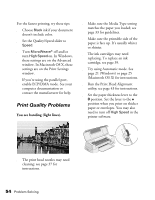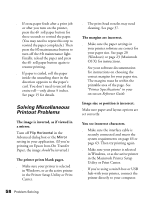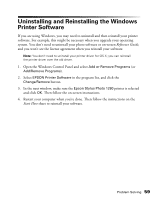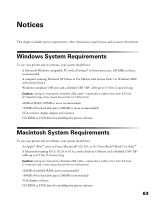Epson 1280 Printer Basics (For use with printer drivers posted on 10/20/04) - Page 59
Uninstalling and Reinstalling the Windows Printer Software - stylus photo driver
 |
UPC - 010343844230
View all Epson 1280 manuals
Add to My Manuals
Save this manual to your list of manuals |
Page 59 highlights
Uninstalling and Reinstalling the Windows Printer Software If you are using Windows, you may need to uninstall and then reinstall your printer software. For example, this might be necessary when you upgrade your operating system. You don't need to uninstall your photo software or on-screen Reference Guide, and you won't see the license agreement when you reinstall your software. Note: You don't need to uninstall your printer driver for OS X; you can reinstall the printer driver over the old driver. 1. Open the Windows Control Panel and select Add or Remove Programs (or Add/Remove Programs). 2. Select EPSON Printer Software in the program list, and click the Change/Remove button. 3. In the next window, make sure the Epson Stylus Photo 1280 printer is selected and click OK. Then follow the on-screen instructions. 4. Restart your computer when you're done. Then follow the instructions on the Start Here sheet to reinstall your software. Problem Solving 59