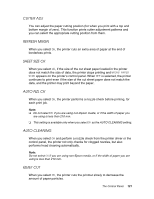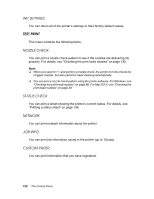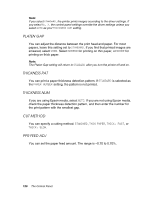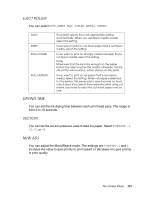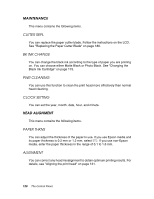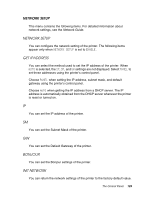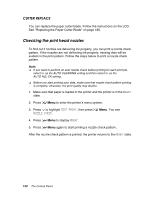Epson 4880 User's Guide - Page 126
Platen Gap, Thickness Pat, Cut Method, Ppr Feed Adj, Standard, Narrow, Wider, Paper Number, Thin Paper
 |
UPC - 010343866898
View all Epson 4880 manuals
Add to My Manuals
Save this manual to your list of manuals |
Page 126 highlights
Note: If you select STANDARD, the printer prints images according to the driver settings. If you select No. X, the control panel settings override the driver settings unless you select AUTO as your THICKNESS NUM setting. PLATEN GAP You can adjust the distance between the print head and paper. For most papers, leave this setting set to STANDARD. If you find that printed images are smeared, select WIDE. Select NARROW for printing on thin paper, or WIDER for printing on thick paper. Note: The Platen Gap setting will return to STANDARD after you turn the printer off and on. THICKNESS PAT You can print a paper thickness detection pattern. If STANDARD is selected as the PAPER NUMBER setting, the pattern is not printed. THICKNESS NUM If you are using Epson media, select AUTO. If you are not using Epson media, check the paper thickness detection pattern, and then enter the number for the print pattern with the smallest gap. CUT METHOD You can specify a cutting method: STANDARD, THIN PAPER, THICK, FAST, or THICK, SLOW. PPR FEED ADJ You can set the paper feed amount. The range is -0.70 to 0.70%. 126 The Control Panel