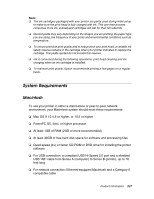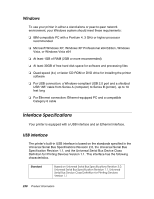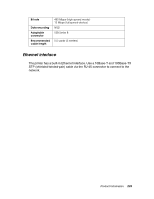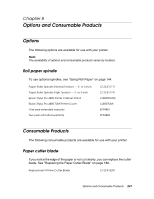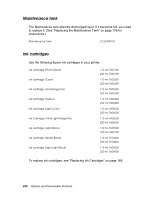Epson 4880 User's Guide - Page 237
System Requirements, Macintosh - printer stand
 |
UPC - 010343866898
View all Epson 4880 manuals
Add to My Manuals
Save this manual to your list of manuals |
Page 237 highlights
Note: ❏ The ink cartridges packaged with your printer are partly used during initial setup to make sure the print head is fully charged with ink. This one-time process consumes more ink, subsequent cartridges will last for their full rated life. ❏ Quoted yields may vary depending on the images you are printing, the paper type you are using, the frequency of your prints and environmental conditions such as temperature. ❏ To ensure premium print quality and to help protect your print head, a variable ink safety reserve remains in the cartridge when your printer indicates to replace the cartridge. The yields quoted do not include this reserve. ❏ Ink is consumed during the following operations: print head cleaning and ink charging when an ink cartridge is installed. ❏ To maintain print quality, Epson recommends printing a few pages on a regular basis. System Requirements Macintosh To use your printer in either a stand-alone or peer-to-peer network environment, your Macintosh system should meet these requirements: ❏ Mac OS X 10.4.9 or higher, or 10.5 or higher ❏ PowerPC G5, Intel, or higher processor ❏ At least 1GB of RAM (2GB or more recommended) ❏ At least 30GB of free hard disk space for software and processing files ❏ Quad-speed (4×) or faster CD-ROM or DVD drive for installing the printer software ❏ For USB connection: a compliant USB Hi-Speed 2.0 port and a shielded USB "AB" cable from Series A (computer) to Series B (printer), up to 10 feet long ❏ For network connection: Ethernet-equipped Macintosh and a Category 6 compatible cable Product Information 237