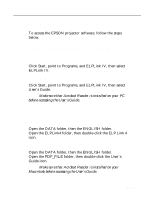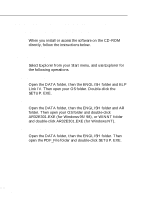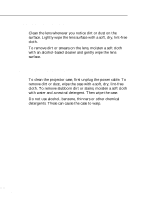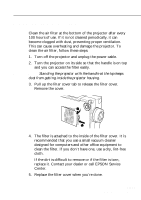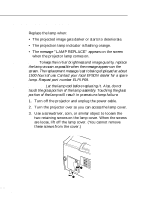Epson 5510 Owners Manual - Page 101
For Macintosh users, ELP Link 4, Acrobat Reader, User's Guide PDF
 |
View all Epson 5510 manuals
Add to My Manuals
Save this manual to your list of manuals |
Page 101 highlights
For Macintosh users ELP Link 4 Open the DATA folder, then the ENGLISH folder and copy the ELPLink4 folder to your hard disk. The PDF User's Guide will be copied with it. Acrobat Reader Open the DATA folder, then the English folder. Open the AR folder. Double-click the Installer icon. User's Guide (PDF) Copy the PDF file from the DATA folder to your hard disk. s s s s s s Installing or Accessing the Projector Software on the CD-ROM Directly 81

Installing or Accessing the Projector Software on the CD-ROM Directly
■■■■■
■
81
For Macintosh users
ELP Link 4
Open the DATA folder, then the ENGLISH folder and copy
the ELPLink4 folder to your hard disk. The PDF User's
Guide will be copied with it.
Acrobat Reader
Open the DATA folder, then the English folder.
Open the
AR folder. Double-click the Installer icon.
User’s Guide (PDF)
Copy the PDF file from the DATA folder to your hard disk.