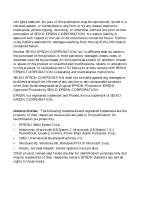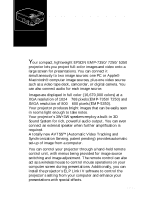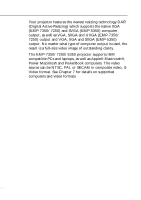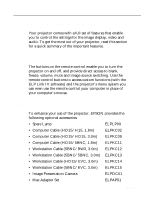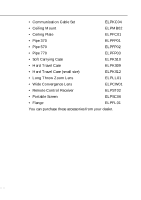Epson 5510 Owners Manual - Page 9
Maintenance, Troubleshooting, Technical Specifications, Glossary, Index
 |
View all Epson 5510 manuals
Add to My Manuals
Save this manual to your list of manuals |
Page 9 highlights
Installing the Projector Software on Your PC 71 Installation of Acrobat Reader 75 Installing the Projector Software on Your Macintosh 76 Accessing the Projector Software 79 For Windows 95/98 and NT 4.0 users 79 For Macintosh users 79 Installing or Accessing the Projector Software on the CD-ROM Directly 80 For Windows users 80 For Macintosh users 81 5 Maintenance 83 Cleaning the Lens 84 Cleaning the Projector Case 84 Cleaning the Air Filter 85 Replacing the Lamp 86 6 Troubleshooting 89 Problems with the Projector 90 Problems with the Image or Sound 92 Technical Specifications 95 Supported Monitor Displays 97 Monitor and Computer In 1/2 connector pin assignments ...99 Glossary 101 Index 103 s s s s s s v

■■■■■
■
v
Installing the Projector Software on Your PC
........................
71
Installation of Acrobat Reader
..................................................
75
Installing the Projector Software on Your Macintosh
.............
76
Accessing the Projector Software
...........................................
79
For Windows 95/98 and NT 4.0 users
.....................................
79
For Macintosh users
.................................................................
79
Installing or Accessing the Projector Software on the CD-ROM
Directly
................................................................................
80
For Windows users
...................................................................
80
For Macintosh users
.................................................................
81
5 Maintenance
83
Cleaning the Lens
.................................................................
84
Cleaning the Projector Case
..................................................
84
Cleaning the Air Filter
..........................................................
85
Replacing the Lamp
..............................................................
86
6 Troubleshooting
89
Problems with the Projector
..................................................
90
Problems with the Image or Sound
.......................................
92
Technical Specifications
95
Supported Monitor Displays
.................................................
97
Monitor and Computer In 1/2 connector pin assignments ...99
Glossary
101
Index
103