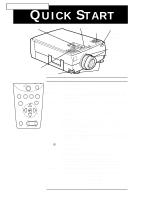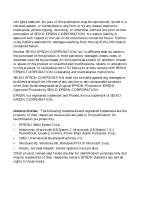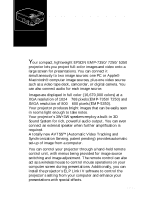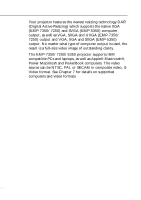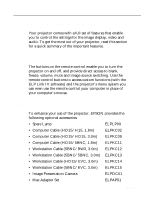Contents
■■■■■
iv
Turning the Projector On and Off
............................................
35
Focusing and Positioning the Screen Image
..........................
37
Resize Button
...........................................................................
39
Controlling the Projector
......................................................
40
Using the Remote Control
.......................................................
41
Using the Operation Panel
.......................................................
44
Projector Status Indicators
....................................................
46
Operation Indicator
..................................................................
46
Lamp Indicator
.........................................................................
47
Temperature Indicator
..............................................................
47
3
Using the Projector Menus
49
Accessing the Main Menu
.....................................................
50
Changing a Menu Setting
.....................................................
50
Menu Options
......................................................................
53
Video Menu (Image source = Computer)
.................................
53
Video Menu (Image source = Video)
........................................
56
Audio Menu
.............................................................................
57
Effect Menu
.............................................................................
58
Setting Menu
...........................................................................
59
User's Logo Menu
...................................................................
60
Reset All Menu
.........................................................................
62
Advanced Menu
.......................................................................
62
About Menu
.............................................................................
64
4
Using the ELP Link IV Software
65
Presentation support function
...............................................
66
Projector setting function
.....................................................
66
System requirements
.............................................................
66
Projector Software CD-ROM
...............................................
68
ELP Link IV utility
...................................................................
68
ELP Link IV User’s Guide
........................................................
68
Adobe Acrobat Reader
..............................................................
68
Connecting the Cables
..........................................................
69
Connecting to your PC
............................................................
69
Connecting to your Macintosh
.................................................
70