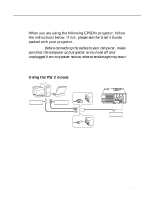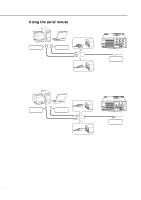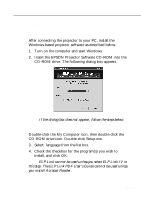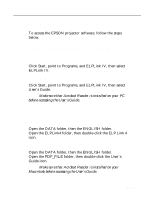Epson 5510 Owners Manual - Page 94
Click Finish., This completes the installation of ELP Link IV. If
 |
View all Epson 5510 manuals
Add to My Manuals
Save this manual to your list of manuals |
Page 94 highlights
9. Click Next. A folder named "ELP Link IV" will be created in the Programs menu as the default, but you may enter a different folder name, or select one of the existing folders if you prefer. 10. This screen will be displayed when installation is complete. Click Finish. This completes the installation of ELP Link IV. If you placed a checkmark in the box next to Acrobat Reader in step 4 above, then the installation program will begin installation of the Acrobat Reader software. s s s s s 74

■■■■■
74
9.
Click Next.
A folder named “ELP Link IV” will be created in the
Programs menu as the default, but you may enter a
different folder name, or select one of the existing folders if
you prefer.
10. This screen will be displayed when installation is complete.
Click Finish.
This completes the installation of ELP Link IV. If you
placed a checkmark in the box next to Acrobat Reader in
step 4 above, then the installation program will begin
installation of the Acrobat Reader software.